User`s manual
Table Of Contents
- Copyright Notice
- Trademarks
- Revision History
- Technical Support
- Safety Instructions
- FCC-B Radio Frequency Interference Statement
- WEEE (Waste Electrical and Electronic Equipment) Statement
- English
- Software Information
- BIOS Setup
- Slots
- Jumper
- LED Status Indicators (optional)
- Connectors
- Back Panel
- Power Supply
- Memory
- CPU (Central Processing Unit)
- Screw Holes
- Quick Components Guide
- Mainboard Specifications
- Deutsch
- Software-Information
- BIOS Setup
- Steckplätze
- Steckbrücke
- LED Statusanzeige (optional)
- Anschlüssen
- Rücktafel
- Stromversorgung
- Speicher
- CPU (Prozessor)
- Schraubenlöcher
- Komponenten-Übersicht
- Spezifikationen
- Français
- Information Logiciel
- Réglage BIOS
- Emplacements
- Cavalier
- Indicateur de statut LED (en option)
- Connecteurs
- Panneau arrière
- Connecteurs d’alimentation
- Mémoire
- Processeur : CPU
- Trous Taraudés
- Guide Rapide Des Composants
- Spécifications
- Русский
- Сведения о программном обеспечении
- Настройка BIOS
- Слоты
- Перемычки
- Световые индикаторы (опционально)
- Коннекторы
- Задняя панель
- Разъем питания
- Память
- CPU (Центральный процессор)
- Отверстия для винтов
- Размещение компонентов системной платы
- Характеристики
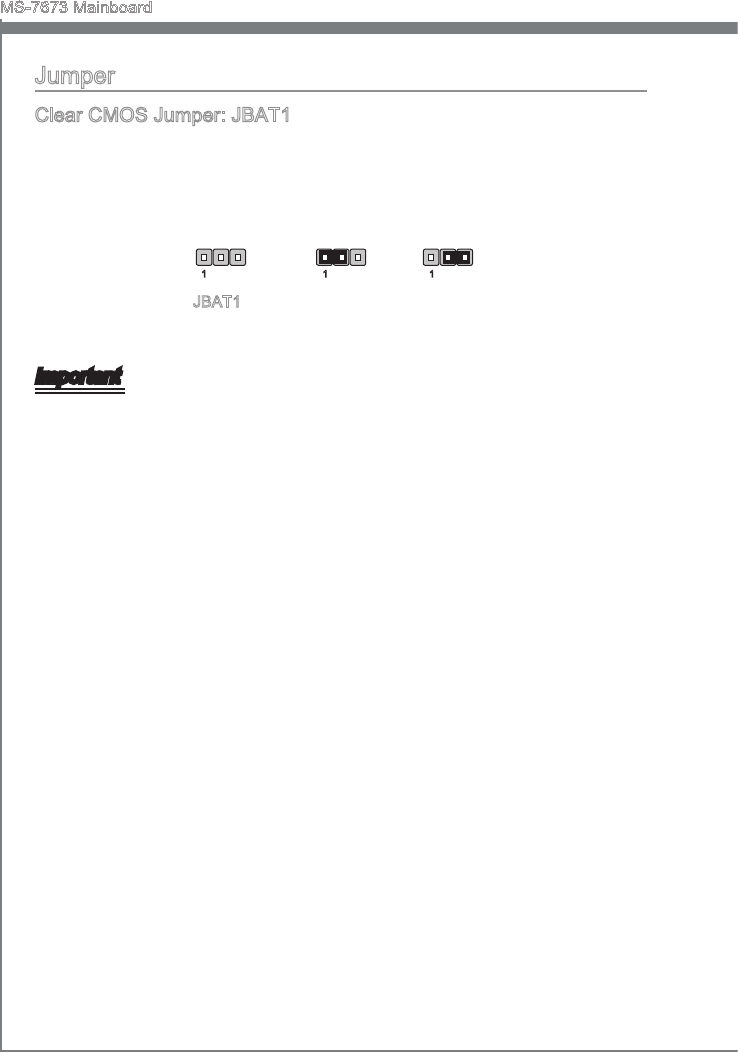
En-24
MS-7673 Mainboard
English
MS-7673 Mainboard
English
Jumper
Clear CMOS Jumper: JBAT1
There is a CMOS RAM onboard that has a power supply from an external battery to keep
the data of system conguration. With the CMOS RAM, the system can automatically
boot OS every time it is turned on. If you want to clear the system conguration, set the
jumper to clear data.
JBAT1
Keep Data Clear Data
1 11
Important
You can clear CMOS by shorting 2-3 pin while the system is o. Then return to 1-
2 pin position. Avoid clearing the CMOS while the system is on; it will damage the
mainboard.










