User`s manual
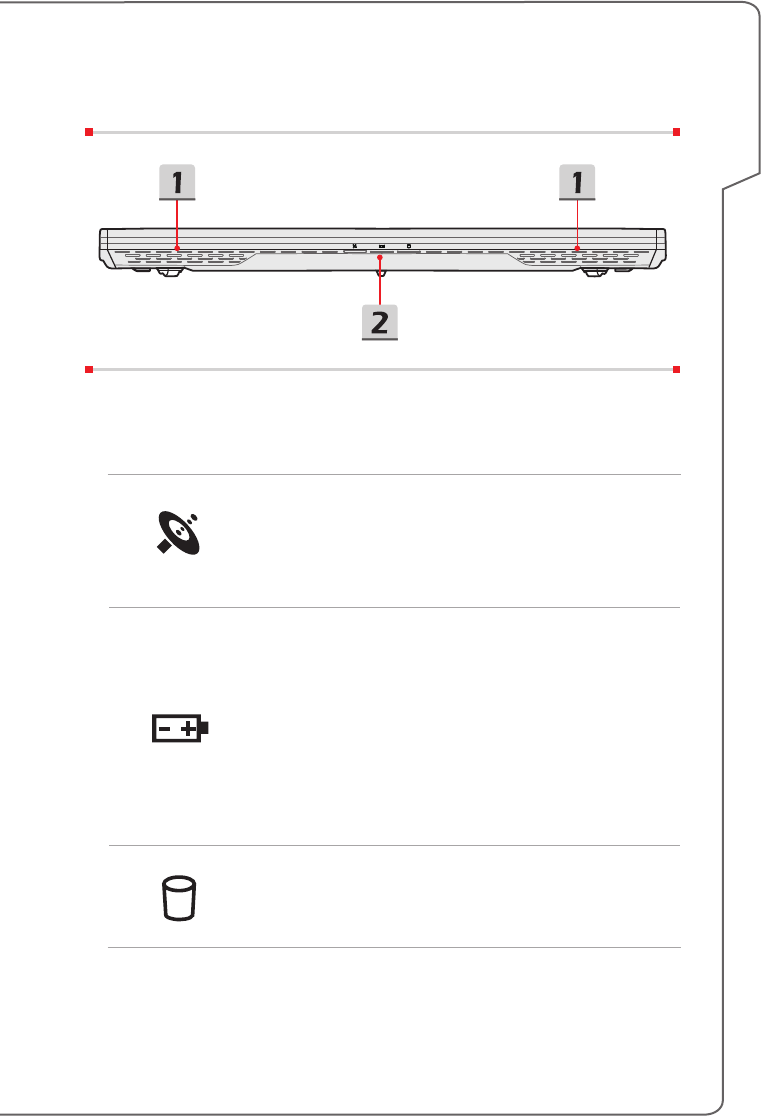
2-7
Introductions
Front Side View
1. Stereo Speakers
Give high quality sound blaster with stereo system and Hi-Fi function supported.
2. Status LED
WLAN(WiFi)
Wireless LAN (WiFi)
• LED glows when Wireless LAN (WiFi) function is
enabled.
• LED goes out when this function is disabled.
Battery Status
• LED glows when the battery is being charged.
• Continuously blinking if the battery fails and it is
recommended to replace a new battery.
• Consult the local dealer for purchasing an equivalent
type of battery recommended by the manufacturer.
• Battery LED goes out when it is fully charged or when
the AC/DC adapter is disconnected.
Drive Activity Indicator
LED blinks when the system is accessing the internal
storage drives.










