User`s manual
Table Of Contents
- 1. Overview
- 2. VPort Set/Get Configuration CGI URL and Parameter Items
- VPort Set/Get Configuration CGI URL and Parameter items
- VPort 351 and VPort 251 serial and PTZ control configuration
- VPort 451/461/254/354/364/364A/VPM7304 serial and PTZ control configuration
- MJPEG Mode Media Stream CGI URL
- Audio Output CGI URL
- PTZ Control of CGI URL Command Sets and Parameters
- DynaStream Control CGI URL
- Get Snapshot CGI URL
- Remove PTZ Driver CGI URL
- Device Reboot CGI URL
- Get I/O Status CGI URL
- System Information CGI URL
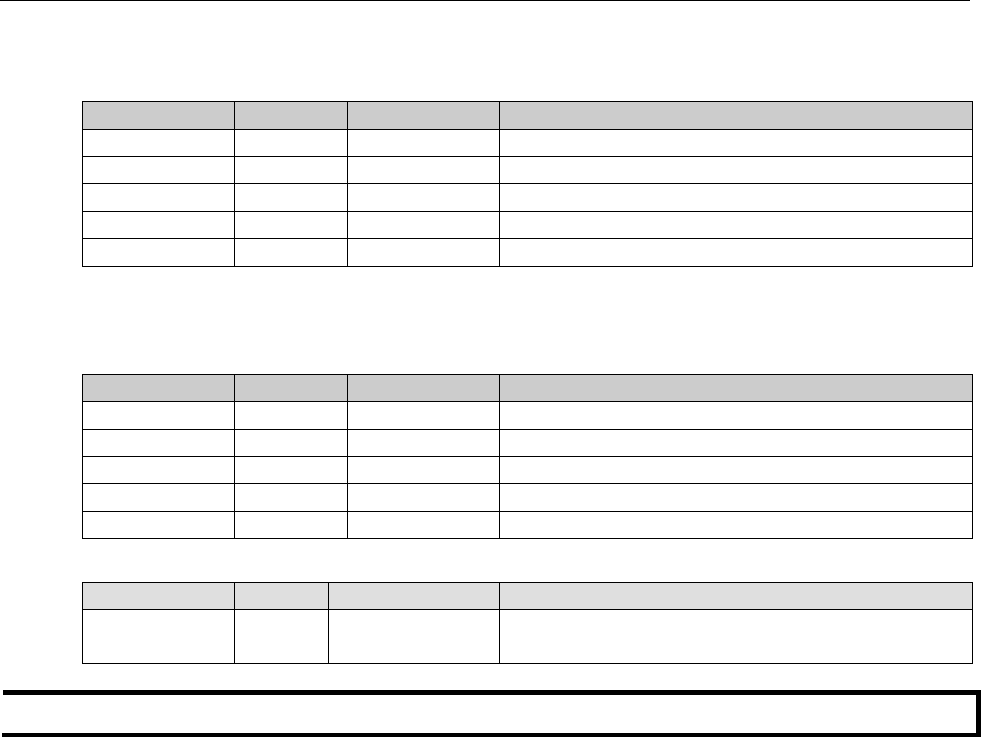
VPort CGI Commands VPort Set/Get Configuration CGI URL and Parameter Items
2-19
Image
This section applies to 1-channel video encoders or IP cameras.
Item Action Value Description
mode S Save Save the adjusted image setting to the server
brightness G/S -5 to 5 Video brightness adjustment
contrast G/S -5 to 5 Video contrast adjustment
hue G/S -5 to 5 Video hue adjustment
saturation G/S -5 to 5 Video saturation adjustment
image##
This section applies to 4-channel video encoders; “##” indicates the channel number of the video encoder
(01/02/03/04). For example: image04_hue, HUE value of Channel 4.
Item Action Value Description
Mode S Save Saves the adjusted image setting to the server
Brightness G/S -5 to 5 Video brightness adjustment
Contrast G/S -5 to 5 Video contrast adjustment
Hue G/S -5 to 5 Video hue adjustment
Saturation G/S -5 to 5 Video saturation adjustment
audio
Item Action Value Description
source G/S 1: Line in
2: Microphone
Audio input type
NOTE
The VPort 364
-M12 has 2 audio input sources: source01 and source02










