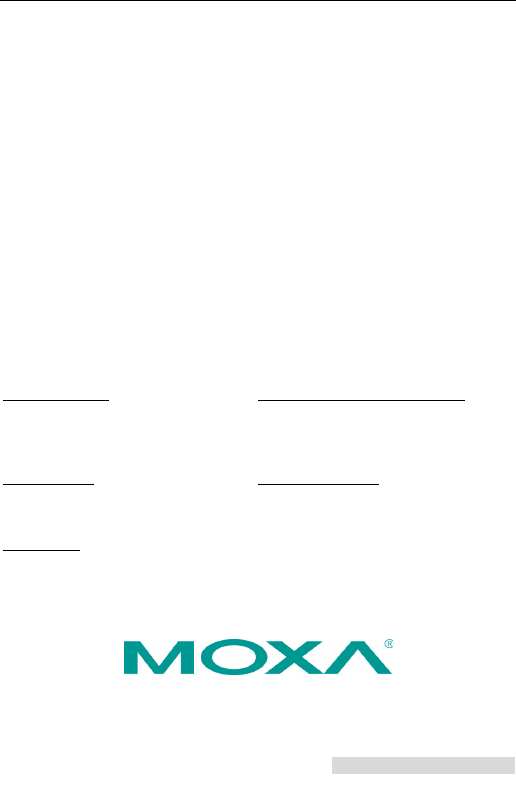TCC-80I/TCC-80I-DB9 Quick Installation Guide Isolated High-Speed Serial Port Powered Serial Media Conversion Solution Edition 4.0, November 2015 Technical Support Contact Information www.moxa.
First high-speed, isolated, self-powered RS-232 to RS-422, 2-wire/4-wire RS-485 bi-directional converter with 2.5 KV isolation and 15 KV ESD protection. Overview The TCC-80I is the world’s first high-speed, isolated, self-powered converter. It is powered through the host’s RS-232 port and provides complete signal conversion between RS-232 and RS-422/485 devices.
Features and Specifications • • • • • • • • • • • • • • • • • • • Signals: RS-232: RS-422: TxD, RxD and GND TxD+(B) / -(A), RxD+(B) / -(A), GND Data+(B) / -(A), GND RS-485: Port types: RS-232: Female DB9 RS-422/485: Terminal Block or Male DB9 Auto-senses baudrates from 50bps to 115.2Kbps RS-232 loopback: RTS to CTS; DTR to DSR and DCD Supports automatic RS-485 data direction control with no baudrate switch settings 15 KV ESD for all serial RS-232/422/485 signals 2.
Port Power Dissipation When installing an RS-232 port-powered TCC-80I converter, pay attention to the power consumption, RS-232 cable length, power provided by the serial port, and the RS-422 /485 transmission distance. In general, TCC-80I itself derives 70 mW from the power source; a standard COM port on a host PC can provide 70 to 90 mW of power if the TxD, RTS, and DTR lines are connected.
Optional External Power Termination is a critical requirement for port-power devices such as the TCC-80I. In most circumstances, termination resistors are used when the RS-422/485 cable length is longer than 100 m. Regardless of how much the data signal is dissipated, the termination resistors absorb more than 75 mW of power from the power source when TCC-80I is unable to use the limited serial power.
Baudrate (bps) 9600 19200 38400 57600 115200 RS-422/485 Transmission Distance (m) 1200 1200 600 300 150 Embedded Terminator (ON) (ON) (ON) (ON) (ON) External Power Required 120Ω 120Ω 120Ω 120Ω 120Ω NO NO NO NO NO Switch and Jumper Settings To change the operation mode, check the DIP Switch settings on the back panel.
RS-232 Pinouts The female DB9 port for the RS-232 signal is shown in the following figure. PIN 1 2 3 4 5 6 7 8 RS-232 DCD TxD RxD DSR GND DTR CTS RTS shorted shorted NOTE The RTS and CTS pins are shorted, and the DTR, DSR, and DCD pins are shorted, so that users do not need to worry about the hardware flow control cable wiring problem.