User`s manual
Table Of Contents
- 1. Introduction
- 2. Getting Started
- 3. Initial IP Address Configuration
- 4. Web Console Configuration
- 5. System Management Settings
- 6. Introduction and Configuring VPN
- 7. Configuring OnCell Central Management Software
- 8. OnCell Search Utility
- A. Default Settings
- B. Dynamic Domain Name Server
- C. Auto IP Report Protocol
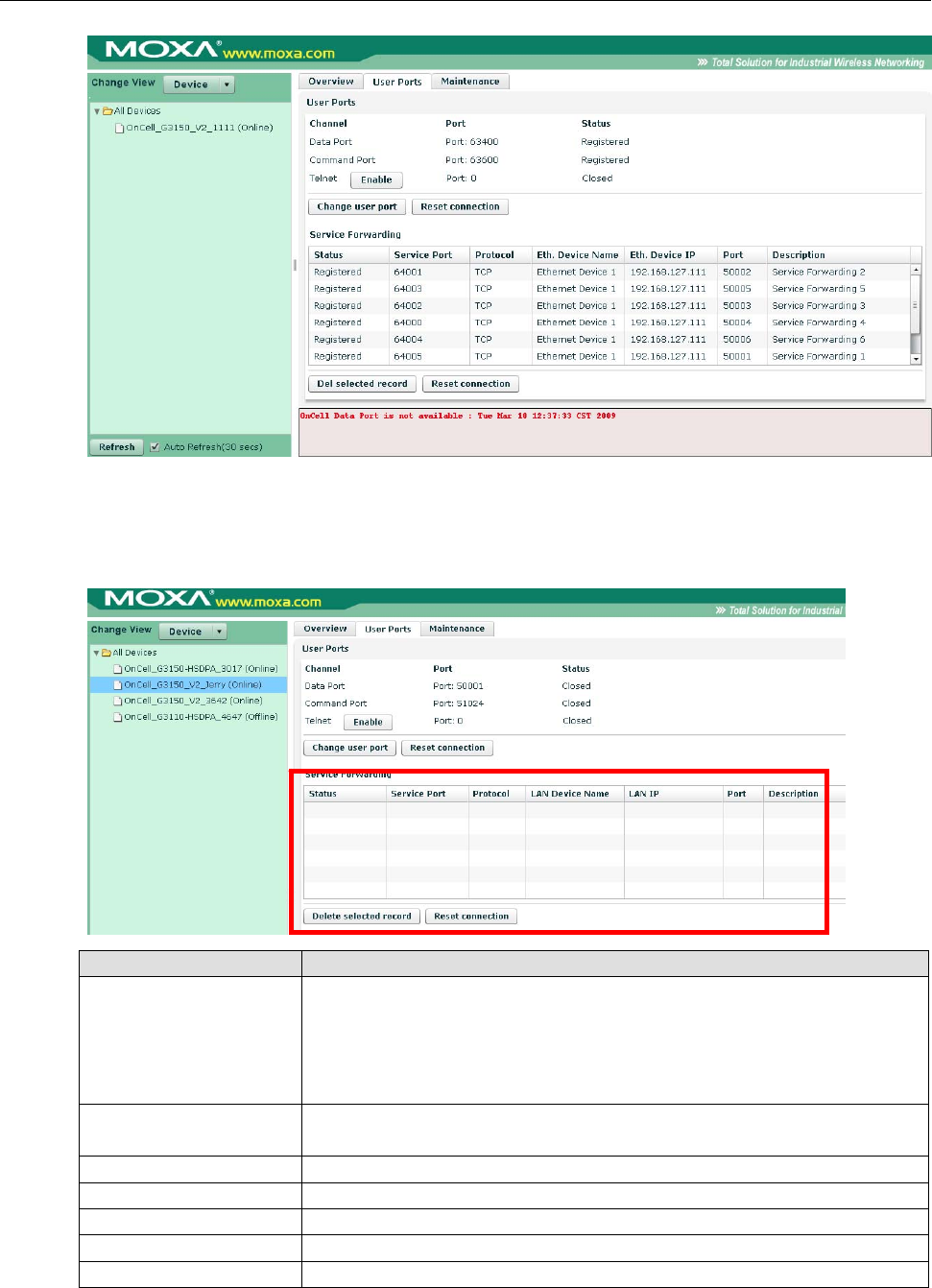
OnCell 5000 Series Configuring OnCell Central Management Software
7-23
Note: If the data or command port is occupied, an error message will appear at the bottom of the window.
Service Forwarding
Item Description
Status Show the status of the User Service Port.
Closed: Means the port is not connected.
Registered: Mean the OnCell is connected to OnCell Central Server.
Connected: Means the host side is connected to OnCell Central Server, and is
ready to use.
Service Port The port number allows the host to establish an Ethernet connection to OnCell
Central, which maps to the OnCell device.
Protocol Protocol type for Service forwarding connection
LAN Device Name Device’s Name
LAN Device IP Device’s IP address
Port This is the Ethernet device’s local port number.
Description Detailed description of the device
Del selected record: Allows you to delete the device information under service forwarding that you have
highlighted.
Reset connection: This is used to disconnect existing connections.










