User`s manual
Table Of Contents
- 1. Introduction
- 2. Getting Started
- 3. Initial IP Address Configuration
- 4. Web Console Configuration
- 5. System Management Settings
- 6. Introduction and Configuring VPN
- 7. Configuring OnCell Central Management Software
- 8. OnCell Search Utility
- A. Default Settings
- B. Dynamic Domain Name Server
- C. Auto IP Report Protocol
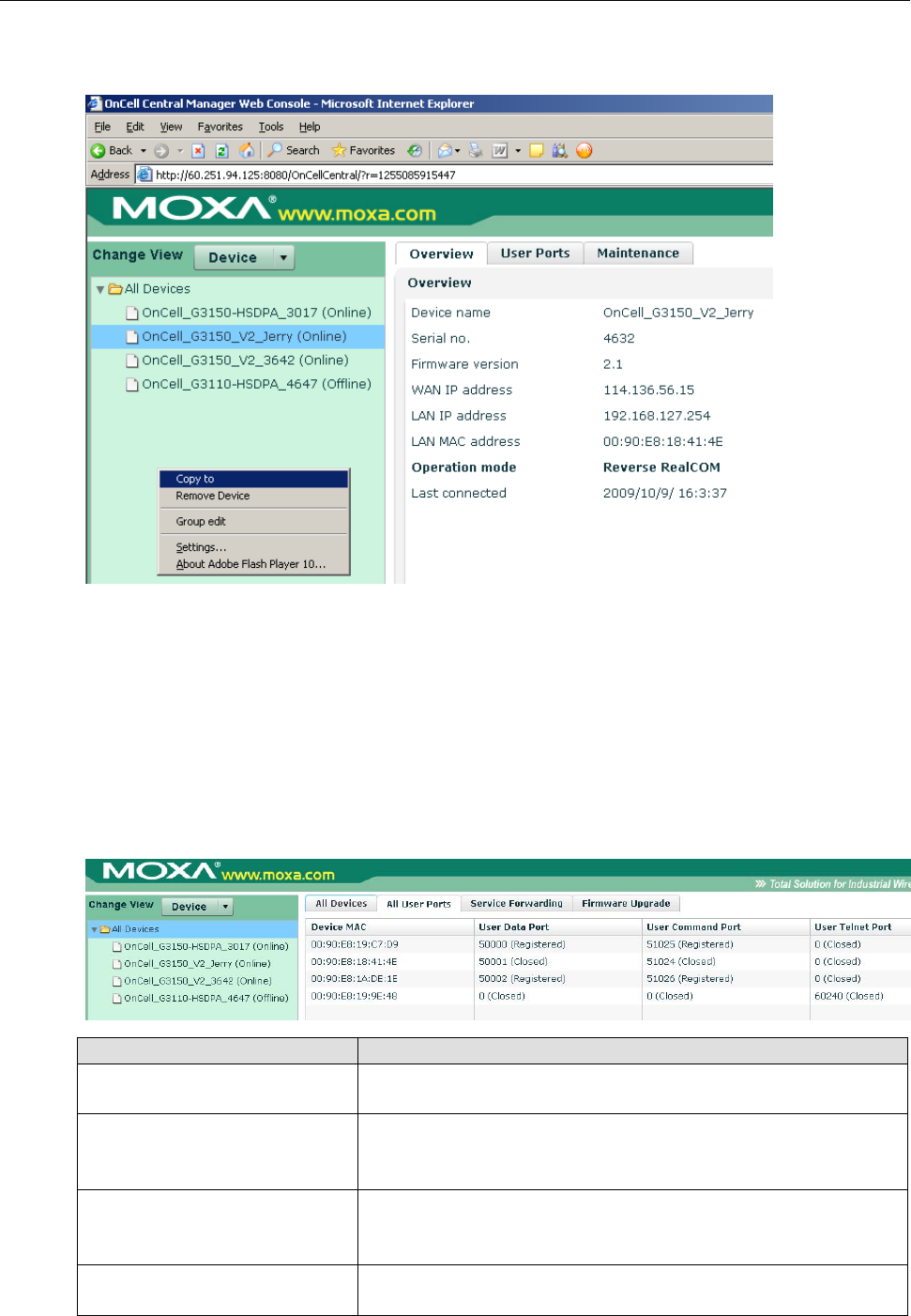
OnCell 5000 Series Configuring OnCell Central Management Software
7-19
After creating the group, you can copy the devices under All Devices folder to create a new folder (e.g., South
A).
Remove Device. To maintain the list, you can remove all offline devices. To activate this function, click the
right mouse button and select Remove Device.
Note: If a device is removed from the All Devices Folder then the same device will be removed from all other
new folders, too.
All User Ports
The All User Ports table displays the host’s established connections to the OnCell Central Server, and its
corresponding OnCell devices.
Item Description
Device MAC Each Device has a unique MAC ID that you can find on the device label or
web/telnet/serial console.
User Data Port The port number allows the host to establisha serial data connection to
OnCell Central, which is mapped to the OnCell device (does not apply to
the OnCell 5004 and 5104).
User Command Port
T
he port number allows the host to establish a command connection to
OnCell Central, which is mapped to the OnCell device (does not apply to
the OnCell 5004 and 5104).
User Telnet Port The port number allows the host to establish a telnet connection to
OnCell Central, which is mapped to the OnCell device.










