User`s manual
Table Of Contents
- 1. Introduction
- 2. Getting Started
- 3. Initial IP Address Configuration
- 4. Web Console Configuration
- 5. System Management Settings
- 6. Introduction and Configuring VPN
- 7. Configuring OnCell Central Management Software
- 8. OnCell Search Utility
- A. Default Settings
- B. Dynamic Domain Name Server
- C. Auto IP Report Protocol
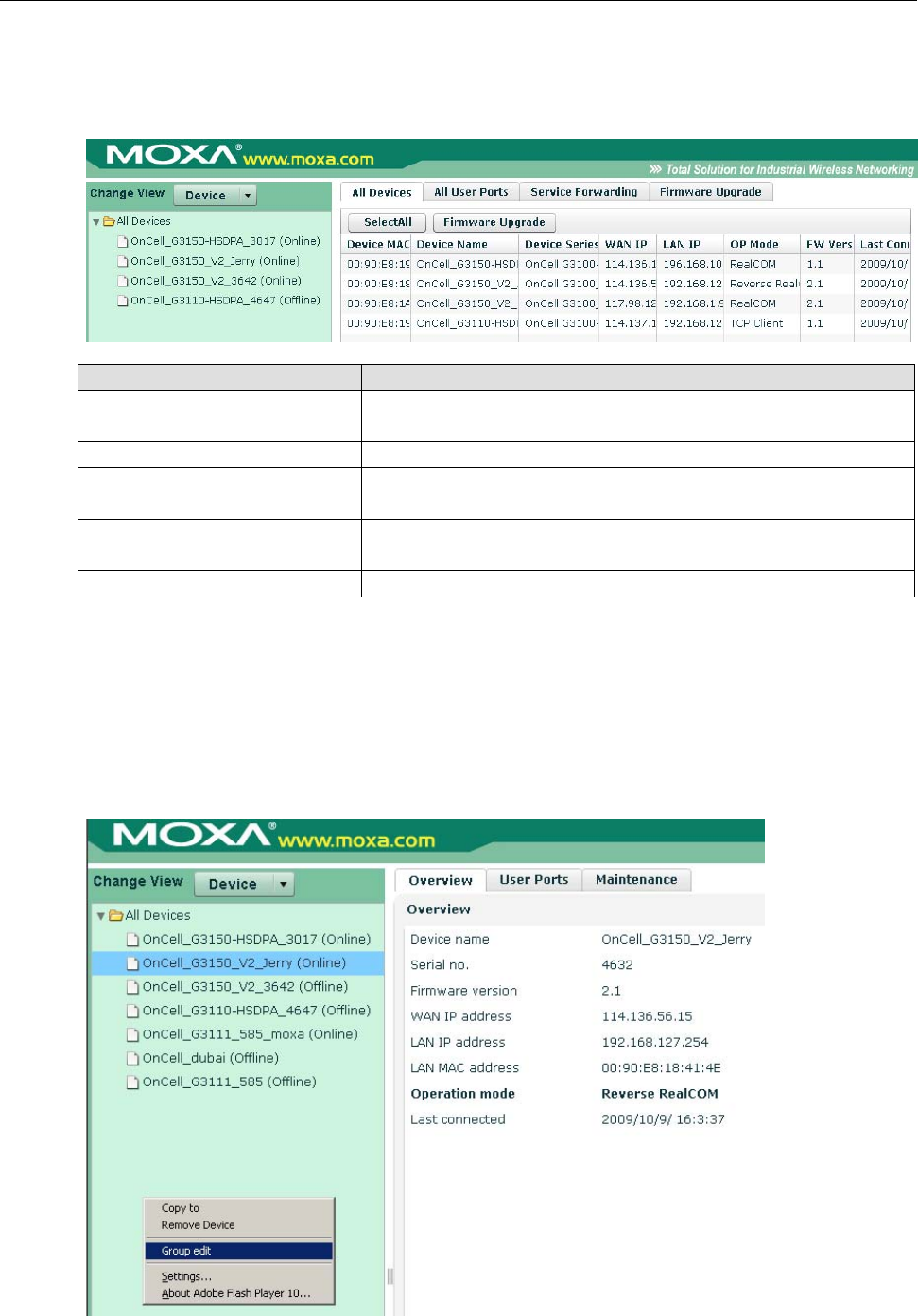
OnCell 5000 Series Configuring OnCell Central Management Software
7-18
All Devices
This table describes All Devices that are connected to OnCell Central Server:
Item Description
Device MAC Each Device has unique MAC ID that you can find on the device label or
web/telnet/serial console
Device Name Device’s Name
WAN IP Device’s WAN IP address
LAN IP Device’s LAN IP address
OP mode Device’s operation mode (does not apply to the OnCell 5004 and 5104)
FW Version Device’s firmware version
Last Connected Device’s last connection date, month, time
Refresh: The device list is refreshed when this button is pressed. New online devices will be shown at the top
of the list.
Auto Refresh (30 secs): If you checkmark this box, the new online device list will be updated every 30
seconds.
Group Edit. When you create groups of devices, you can efficiently apply device settings or perform
maintenance tasks on multiple devices at the same time. To create a group, click the right mouse button
and select Group Edit.










