User`s manual
Table Of Contents
- 1. Introduction
- 2. Getting Started
- 3. Initial IP Address Configuration
- 4. Web Console Configuration
- 5. System Management Settings
- 6. Introduction and Configuring VPN
- 7. Configuring OnCell Central Management Software
- 8. OnCell Search Utility
- A. Default Settings
- B. Dynamic Domain Name Server
- C. Auto IP Report Protocol
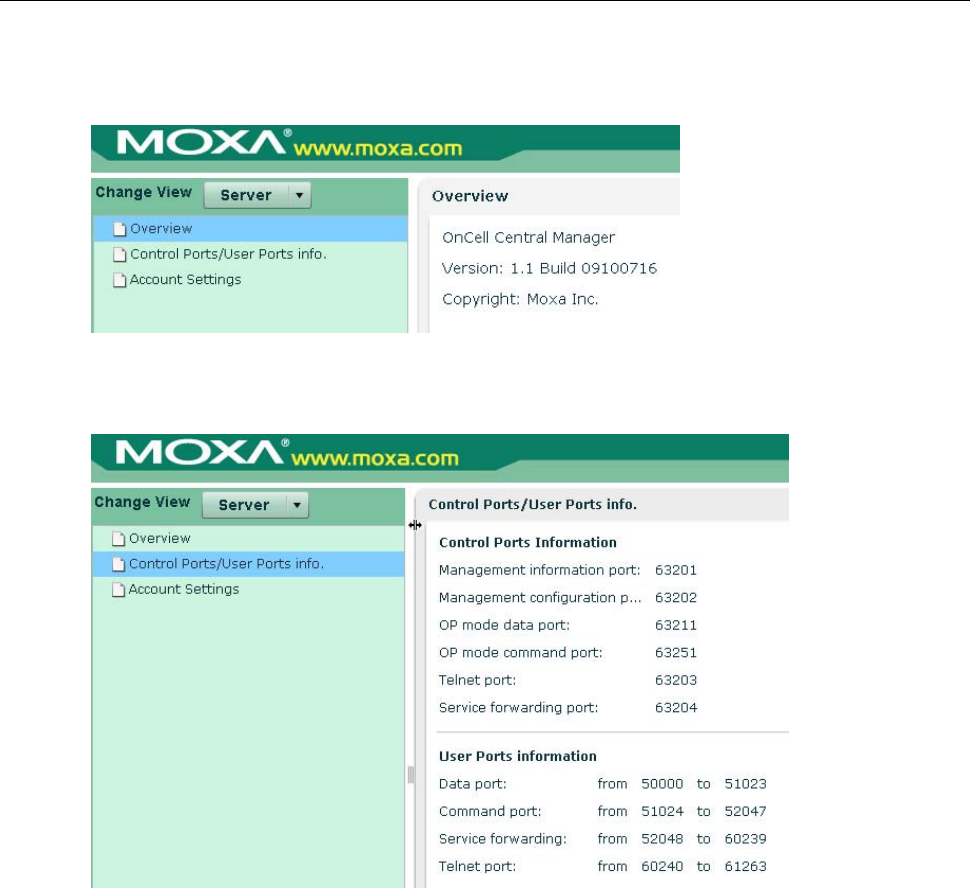
OnCell 5000 Series Configuring OnCell Central Management Software
7-16
Overview
The page shows which OnCell Central Manager version number you are using.
Control Ports/User Ports Information.
Control Ports Information.
Control ports are used to establish a connection between an OnCell device and the OnCell Central Server. This
section shows all control port information that has already been configured.
User Ports info.
User ports are used to establish a connection between the host and the OnCell Central Server. This section
shows all ranges of user ports that have been configured. See page 6-25 for an explanation of each user port.










