User`s manual
Table Of Contents
- 1. Introduction
- 2. Getting Started
- 3. Initial IP Address Configuration
- 4. Web Console Configuration
- 5. System Management Settings
- 6. Introduction and Configuring VPN
- 7. Configuring OnCell Central Management Software
- 8. OnCell Search Utility
- A. Default Settings
- B. Dynamic Domain Name Server
- C. Auto IP Report Protocol
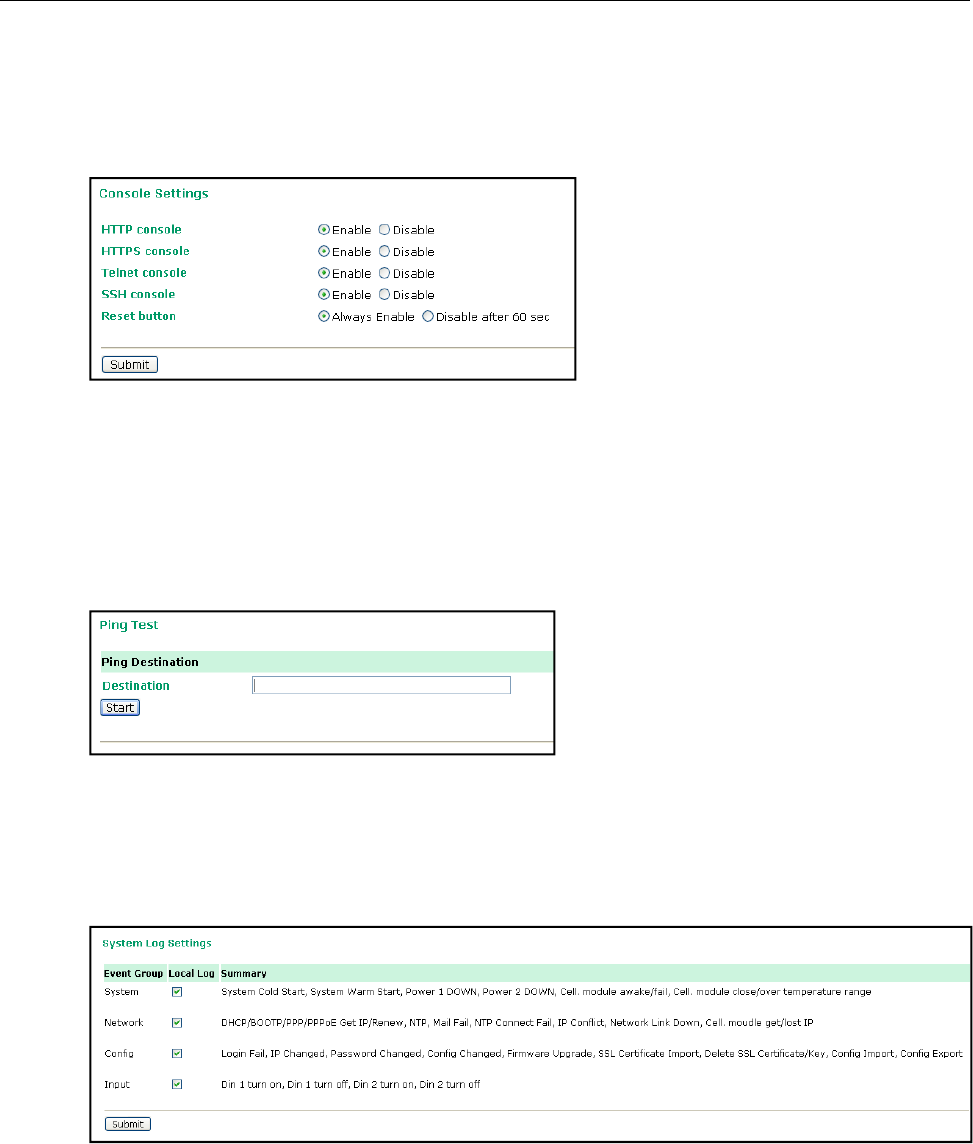
OnCell 5000 Series System Management Settings
5-6
Maintenance
Console Settings
On this screen, access to different OnCell 5000 configuration console options (HTTP, HTTPS, Telnet, SSH) can
be enabled or disabled. Refer to Change Password later in this chapter for more information on passwords.
Reset button (default=Always Enable): Select “Always Enable” to activate the reset button. Use the “Disable
after 60 sec” option to avoid resetting the server when the reset button is pressed accidentally.
PING Test
You can ping an IP address from the OnCell 5000 web console in order to test the Ethernet connection. Enter
the IP address or domain name in the Destination field to make sure the connection is OK.
System Log Settings
System Log Settings allows the administrator to customize which network events are logged by the OnCell
5000. Events are grouped into five categories, known as event groups, and the administrator selects which
groups to log under Local Log. The actual system events that would be logged for each system group are listed
under summary. For example, if System was enabled, then System Cold Start events and System Warm Start
events would be logged.










