User`s manual
Table Of Contents
- 1. Introduction
- 2. Getting Started
- 3. Initial IP Address Configuration
- 4. Web Console Configuration
- 5. System Management Settings
- 6. Introduction and Configuring VPN
- 7. Configuring OnCell Central Management Software
- 8. OnCell Search Utility
- A. Default Settings
- B. Dynamic Domain Name Server
- C. Auto IP Report Protocol
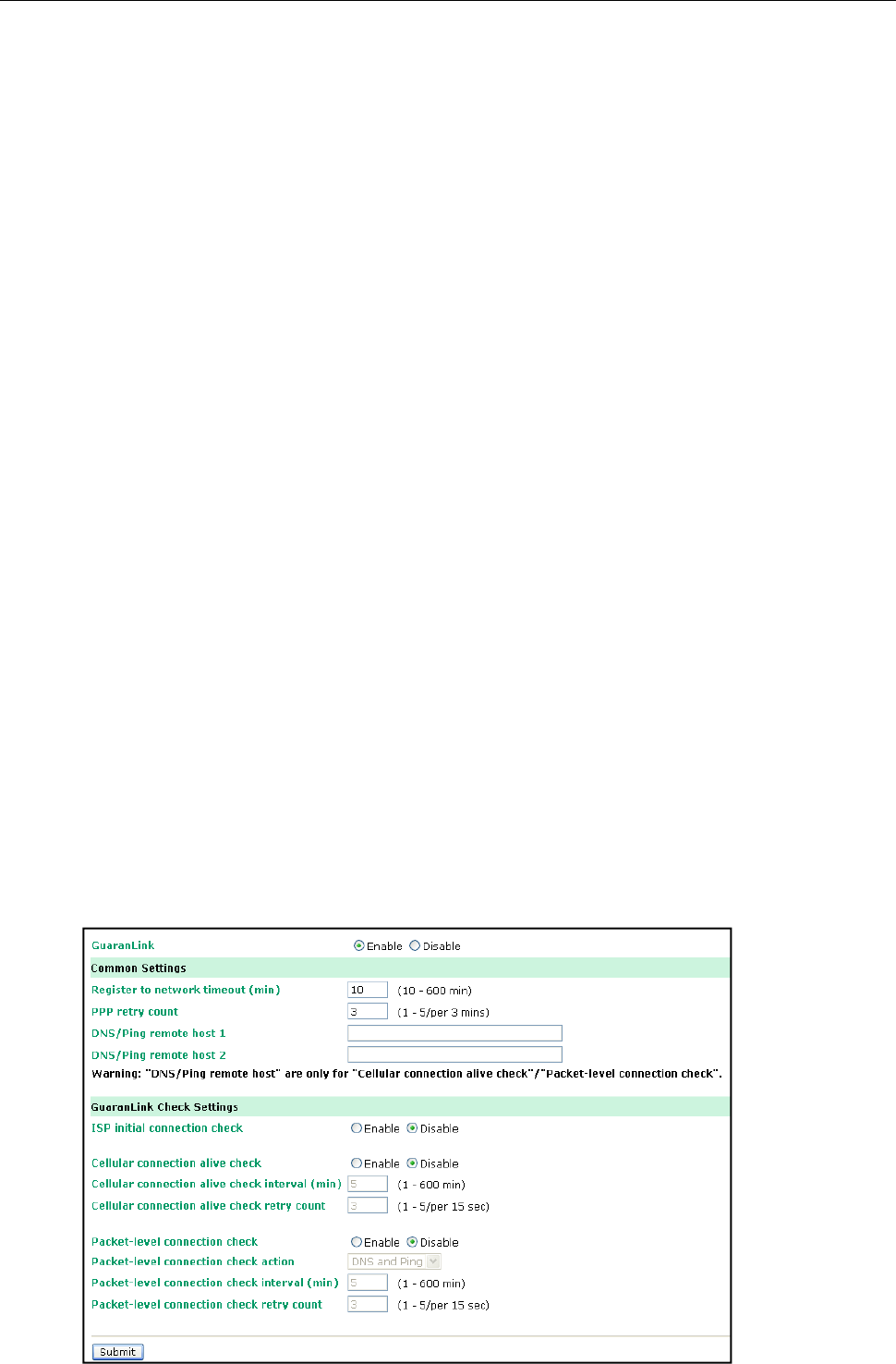
OnCell 5000 Series Web Console Configuration
4-6
Note: You need to select one of the two WAN preferences. If the line is disconnected, the router will not
automatically switch to the other WAN preference.
NAT service (default=Enable): If you Enable NAT service, LAN-side applications will be able to link to
WAN-side applications.
Used SIM: Select the SIM card number that has been used, and please ensure inserting SIM card into right
slot.
The following information is only show SIM 1 configuration, If SIM 2 available, please follow the same setting
as well
SIM1 PIN: This is a pin code that locks the SIM card until you enter the correct code. Use the pin to protect
your account. The default code is set by the Service Provider. Note that a cell phone must be used to change
the PIN.
Band (default=Auto): The GSM/GPRS/EDGE/UMTS/HSDPA band will be detected automatically.
Username: This is the user ID account.
Password: This is the user password.
APN: Before using the GPRS, an APN (Access Point Name) must be configured as a modem initialization
command.
TCP/IP compression (default=Disable): Use this field to indicate whether the remote user’s application
requests compression.
Link quality report (the default is set to “Disable”): Set this field to “Enable” for the following:
(1) Automatic disconnection if the link noise of the connection exceeds a user-defined threshold.
GuaranLink Settings
Overview
Connection failures of wireless connections can be caused by a number of different factors, including loss of
cellular signal, interferences or termination by the operator for unknown reasons. Typically, cellular routers will
not be alerted when a connection is terminated due to inactivity. And maintaining a stable cellular connection
is important for a number of obvious reasons. This is why OnCell cellular routers offer the GuaranLink function,
which ensures your wireless connection will be there whenever you need it.










