User`s manual
Table Of Contents
- 1. Introduction
- 2. Getting Started
- 3. Initial IP Address Configuration
- 4. Web Console Configuration
- 5. System Management Settings
- 6. Introduction and Configuring VPN
- 7. Configuring OnCell Central Management Software
- 8. OnCell Search Utility
- A. Default Settings
- B. Dynamic Domain Name Server
- C. Auto IP Report Protocol
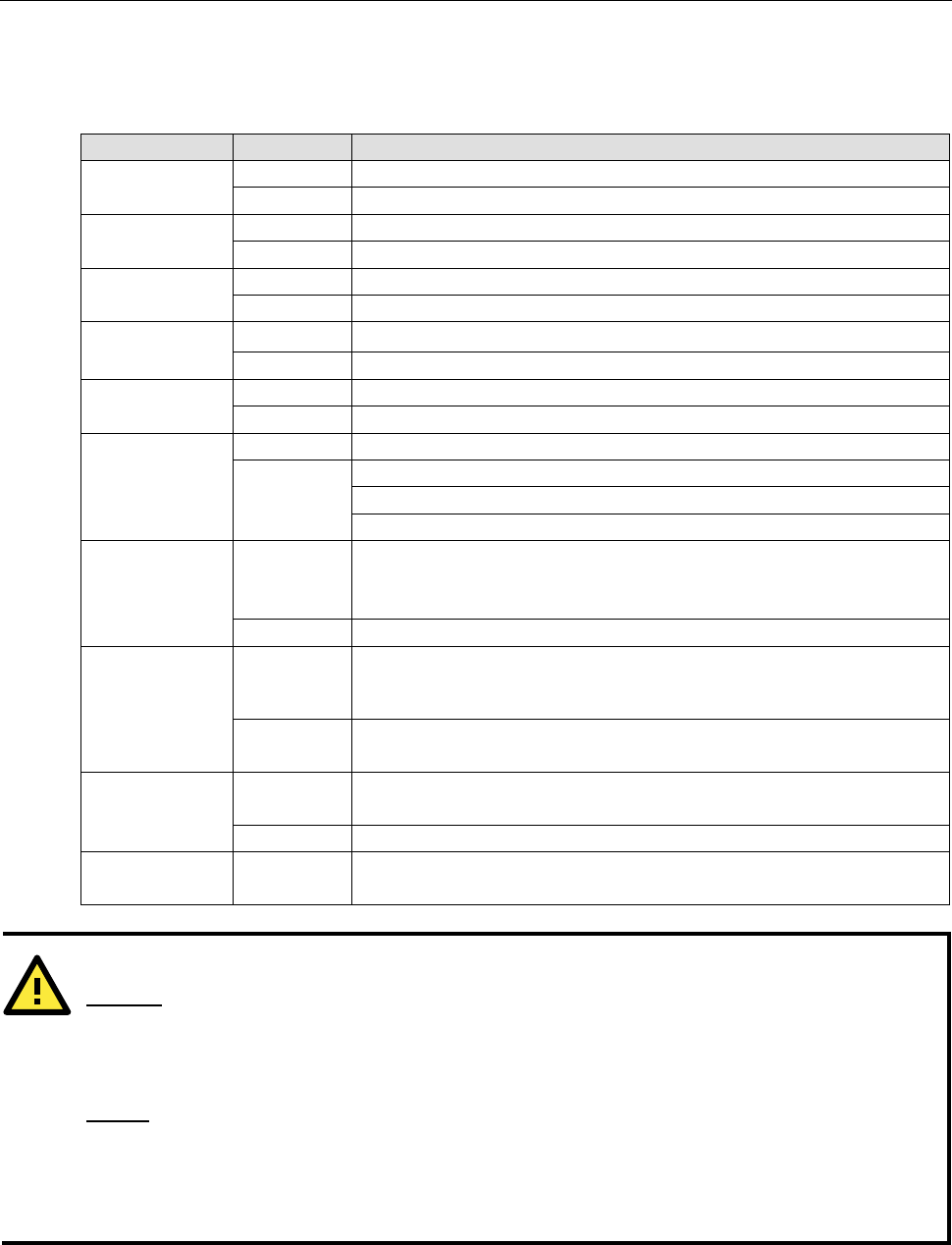
OnCell 5000 Series Getting Started
2-6
LED Indicators
The following table explains the LED indicators on the front panel of the OnCell 5004-HSDPA/5104-HSDPA:
Type Color LED Function
PWR 1 Green Activation of DC Power
Off Power is off, or power error condition exists.
PWR 2 Green Activation of DC Power
Off Power is off, or power error condition exists.
2G Amber 2G is connected
Off 2G is disconnected
3G Amber 3G is connected (OnCell 5004-HSDPA and OnCell 5004-HSDPA-JPS)
Off 3G is disconnected(OnCell 5004-HSDPA and OnCell 5004-HSDPA-JPS)
REG Off Cannot register with cellular providers
Amber Registered with cellular provider
SIM1/2 Off SIM slot not in used
Amber Static on: SIM inserted and PIN code correct in used normally.
Blinking slowly (1sec):SIM inserted and PIN code incorrect: blinking
Blinking slowly (0.5sec):No SIM inserted
Ready Green Steady on: Software Ready.
Blinking slowly (1 sec): The OnCell has been located by
Ready the OnCell Search Utility.
off Power is off, or is booting up.
Fault Red Steady on: Booting up, or IP fault.
Blinking slowly (1 sec): Cannot get an IP address from the DHCP server
off Power is off, or there is no error condition.
LAN 1-4 Green Steady on: Software Ready.
Blinking slowly (1 sec): Data transmission
off Power is off, or is booting up.
Signal (3 LEDs) Green Signal Level (at least 2 LEDs must illuminated for data
transmission)
ATTENTION
REG LED:
• OFF: Cannot register with cellular providers using 3G mode, due to the wrong PIN code, or no cellular
provider available. Signal LEDs will also be off.
• ON: Registered with cellular provider.
3G LED
:
• OFF: Cannot register with cellular providers using UMTS/HSDPA mode due to the wrong PIN code (UMTS
or HSDPA/signal LEDs off), no cellular provider available (UMTS or HSDPA/signal LEDs off), wrong APN
(UMTS or HSDPA on/signal LEDs off), or wrong username/password (UMTS or HSDPA on/signal LEDs off).
• ON: Registered with cellular provider using UMTS/HSDPA mode. UMTS or HSDPA/Signal LEDs will be on.
Reset Button
Press and hold the Reset button for 5 sec to load factory defaults: Use a pointed object, such as a straightened
paper clip or toothpick to press the reset button. This will cause the Ready LED to blink on and off. The factory
defaults will be loaded once the Ready LED stops blinking (default LAN IP: 192.168.127.254).










