User Manual
Table Of Contents
- OnCell 3120-LTE-1 Quick Installation Guide
- Overview
- Package Checklist
- Installation and Configuration
- Panel Layout of the OnCell 3120-LTE-1
- Device Dimensions
- DIN-rail Mounting
- Wall Mounting (optional)
- Wiring Requirements
- Grounding the Moxa OnCell 3120-LTE-1
- SIM Card Socket
- Connecting the Power Input
- Communication Connections
- LED Indicators
- Specifications
- ATEX / IECEx Zone 2 Certification Information
- Grounding-wire Size
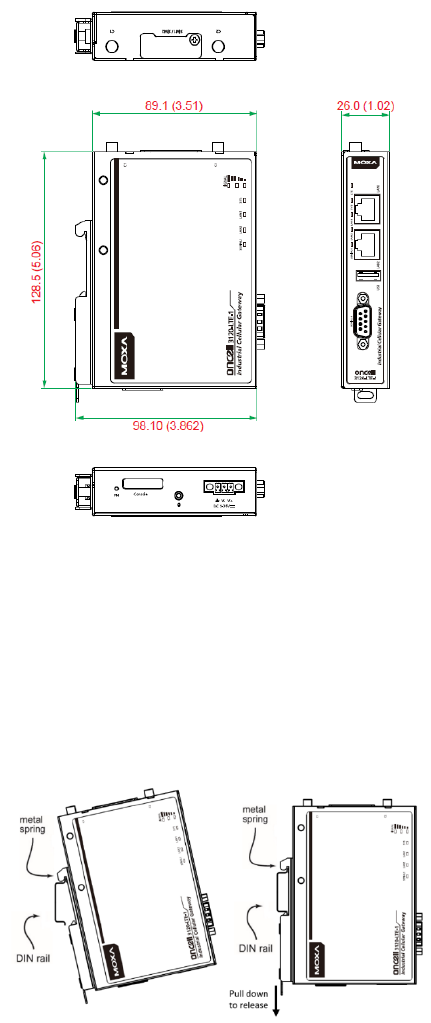
- 5 -
Device Dimensions
DIN-rail Mounting
The OnCell 3120-LTE-1 Series comes with a DIN-rail kit attached to the
back panel. Mount the OnCell 3120-LTE-1 Series on corrosion-free
mounting rails that meet the EN 60715 standard.
Installation
STEP 1: Insert the upper lip of the DIN rail into the top hook of the
DIN
-rail mounting kit.
STEP 2:
Press the OnCell 3120-LTE-1 Series towards the DIN rail until
it snaps into
place.










