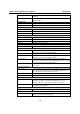User`s manual
DA-681 Series Hardware User’s Manual Hardware Installation
Connecting the Power
The DA-681 offers both single power and dual power inputs. Use a screwdriver to remove the
screws. Connect the power cord to the screws and then attach the screws to the unit. For single
models (SP), use Power 1 only; for dual power models (DP and DPP-T), use both Power 1 and
Power 2 for power input installation. Refer to the following figure for detailed information.
Power Input 1
Power Input 2
Power Fail 2
Power Fail 1
Power
Storage
LED Indicators
LED Indicators
2-5