User`s manual
Table Of Contents
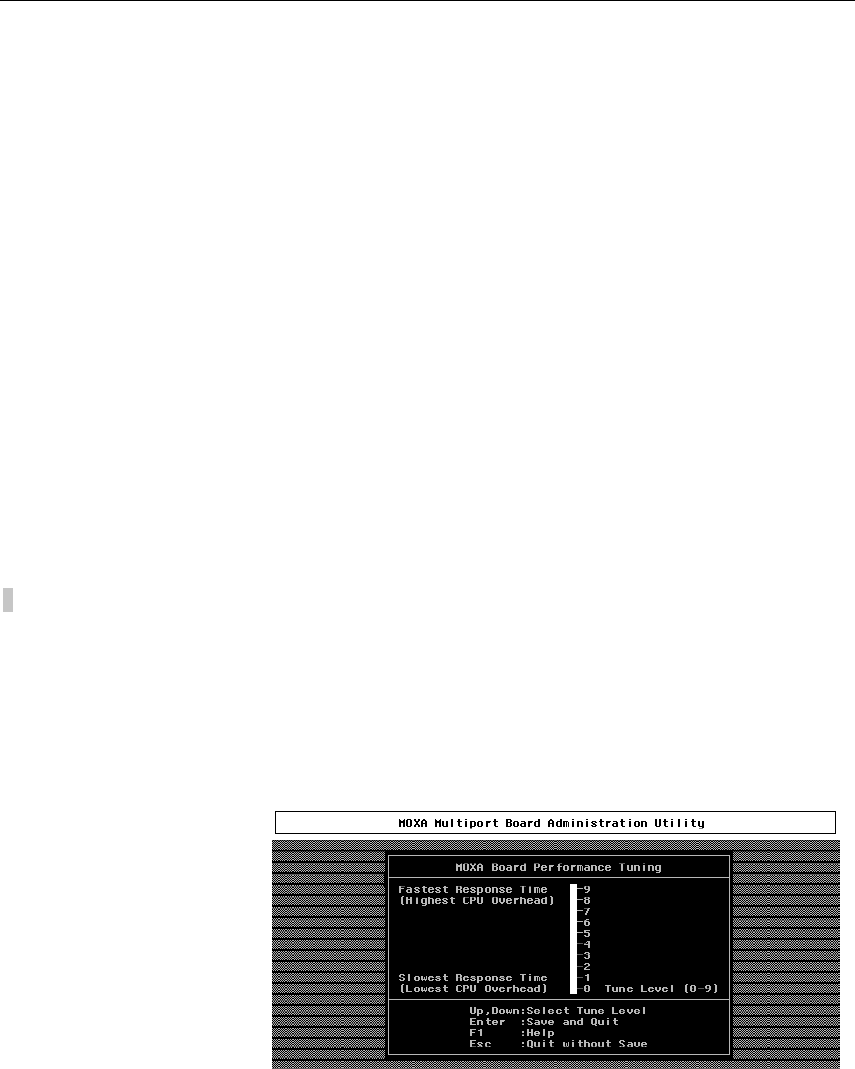
3-32 Intellio C320Turbo/PCI User's Manual
except flow control, thus non-terminal applications such as data acquisition will
benefit from it, e.g. gain better throughput and performance.
Response
Three levels, Slow, Normal and Fast, of port response time are designed for
your need. Ports with faster response time will consume more host CPU's
resource while slower response consumes less resource. The response time for
those ports with normal or slow response can be further tuned by the response
level in “Performance Tuning” menu. In addition, if the port feature is set to
On-board Line Discipline “Disable” and Feature “Terminal”, response option
will be locked at “Slow” level.
UART FIFO
This feature is set to “Enable” by default and is not able to change.
RTS/CTS Hardware Flow Control
This feature controls the hardware flow control feature. If set to “Disable”
(default), CTS signal is not needed for tty port to transfer data and RTS/CTS
hardware flow control function in driver is disabled. On the contrary, if set to
“Enable”, CTS signal is needed for tty port to transfer data and RTS/CTS
hardware flow control function in driver is enabled.
Performance Tuning
The utility let you tune the driver to the desired response time for those ports with
Resp = Norm or Slow in [Port Feature] sub-menu of Advanced configuration. Ten
response time levels (0-9) are available for tuning. The idea is that the faster
response time will consume more host CPU resource while slower response consume
less resource. If the host CPU is fast enough or a quick response is highly demanded,
choosing level 9 would be suitable.










