User`s manual
Table Of Contents
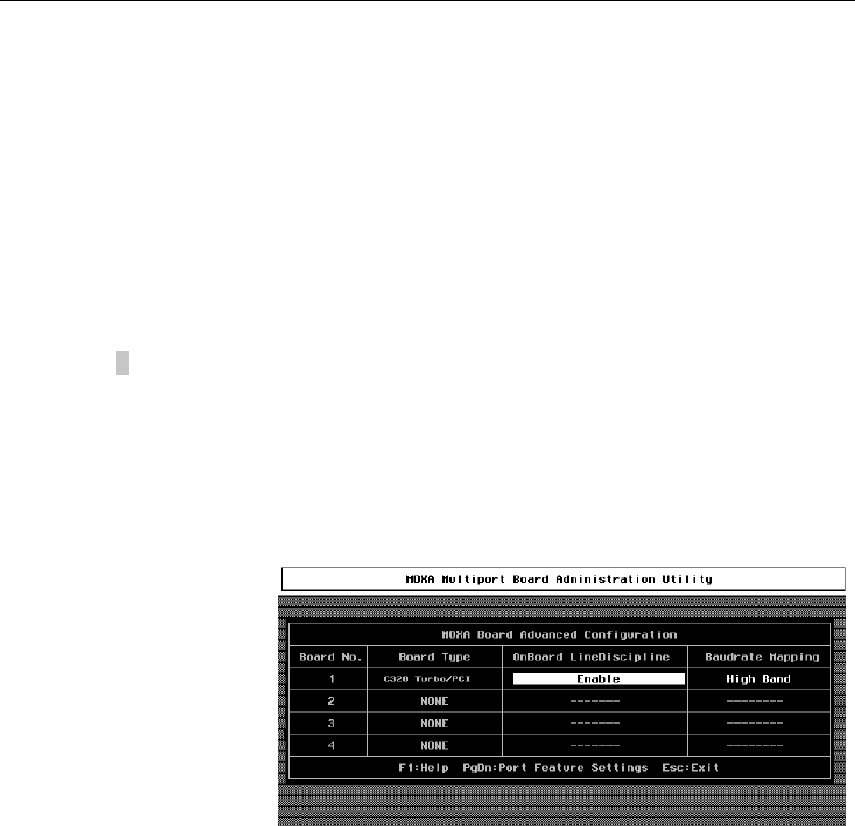
3-30 Intellio C320Turbo/PCI User's Manual
file /etc/inittab which could also be manually modified by system administrator.
Its value comes from the UNIX system “getty default” file, i.e., “/etc/gettydefs”.
Modify this field to suit your need.
In some cases, you may need to modify the “getty default” file as well. For
example, in some UNIXs, the “9600” symbol indicated 8-data-bit no-parity while
in others it may stand for 7-data-bit, even-parity. So, please examine the “getty
default” file carefully, and make sure the terminal settings is the same.
Otherwise, garbled data will be inevitable.
Advanced Configuration
This utility is to configure advanced settings for the driver, excluding basic settings
described in the previous Basic Configuration. Similarly, in the “Board Settings”
dialog box, board reset (described later) is available for the latest configuration to
take effect without kernel rebuilding and system reboot.
1. In the “Advanced Board Configuration” dialog box, you can press Enter in each
field to select the desired option. The fields are detailed as follows.
On Board Line Discipline
Advanced feature is set to “Enable” by default, which means all the tty line
discipline jobs, e.g. translating NL to CR, will be done on the Intellio
C320Turbo/PCI board (Terminal mode), instead of doing them on host. This
will significantly reduce the host workload. If it is set to “Disable”, the tty line
discipline will either be done on host (Terminal mode) or be not done at all
(Transparent mode). Please refer to “Feature” field in the “Advanced Port
Settings” dialog box on next page.










