User`s manual
Table Of Contents
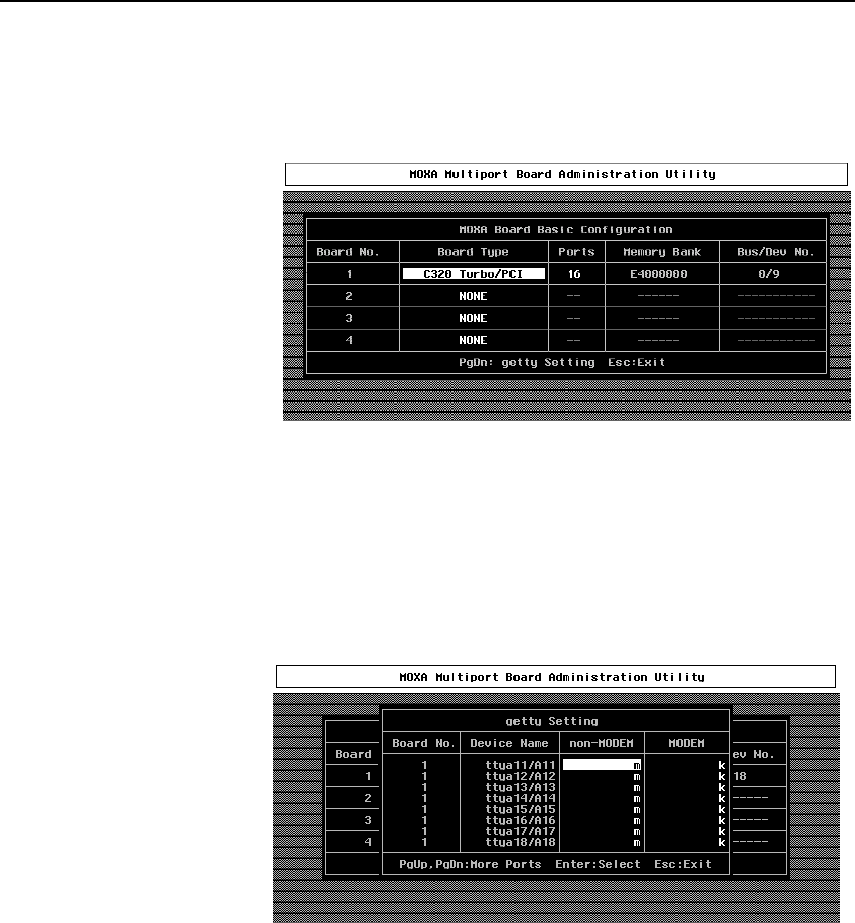
Software Installation
Intellio C320Turbo/PCI User's Manual 3-29
“Board type” field to select board type, C320Turbo/PCI. And a list of Intellio
C320Turbo/PCI boards found available is for you to select. Normally, one
choice is available if there is one Intellio C320Turbo/PCI board installed
beforehand.
Secondly, select number of ports in the “Ports” field to match exactly the
number of ports physically connected.
Press Enter on the desired entry of the list to select. Now the selected Intellio
C320Turbo/PCI board is configured with BIOS assigned memory address and
Bus/Device numbers as shown.
2. Press Page Down to enter “getty Setting” sub-dialog, there are some noticeable
fields for initialize the port for getty usage. You may skip this step if you will not
use getty utility.
Non-Modem and Modem Baud Rate
This field stands for the initial baud rate symbol and hunt sequence for Non-
Modem /Modem tty. It is simply for setting parameters of getty entries in system










