User`s manual
Table Of Contents
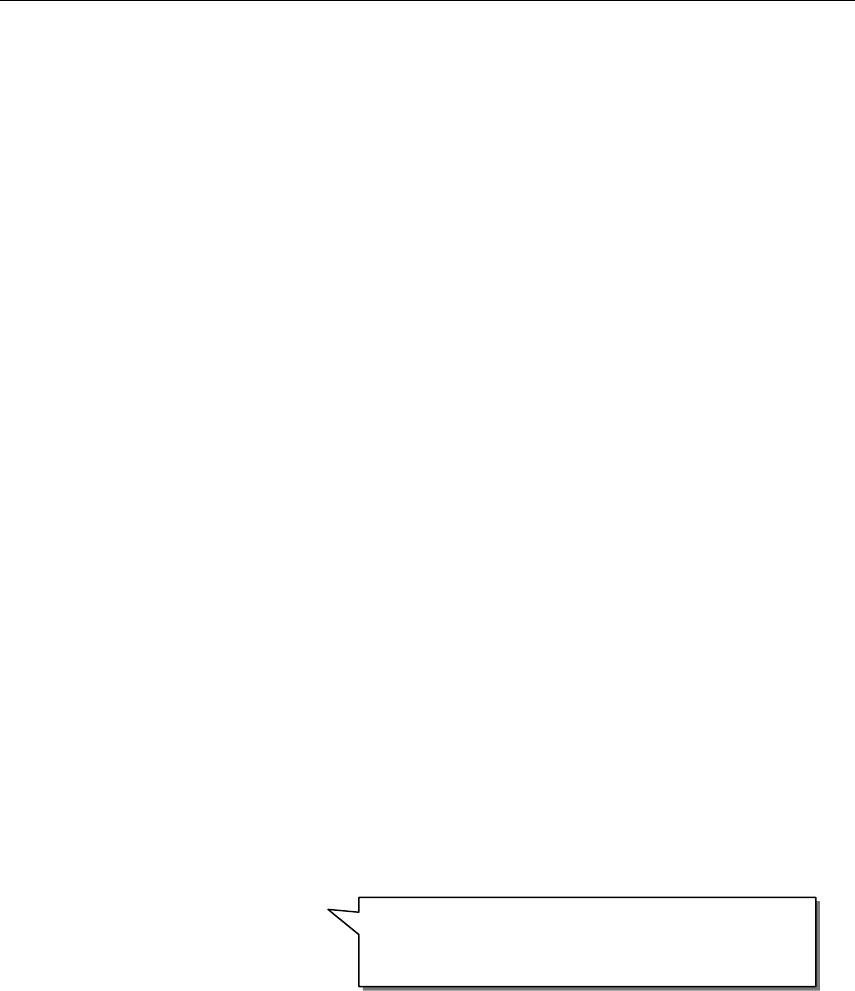
3-24 Intellio C320Turbo/PCI User's Manual
UNIX
Installing Driver
Up to four boards of combination of Intellio C320Turbo/PCI and C320Turbo can
be installed together as long as memory resources are sufficient and available in a
system.
Step 1. Boot the system and login from the console as a super user (root).
Step 2. Insert the driver diskette into a 1.44MB floppy drive, A: or B:.
If the driver files are obtained from the MOXA FTP service, put them
under the /tmp/moxa directory and skip to the step 5.
Step 3. Change to the root directory by entering the following command:
# cd /
Step 4. Enter the following command to extract the installation script file first.
# tar xvf /dev/fd0135ds18 /tmp/moxa/mxinstall (if 1.44MB A:)
Step 5. # /tmp/moxa/mxinstall
Follow the instructions prompted to finish the driver installation
Copyright (C) 199x Moxa Technologies Co., Ltd. All Rights Reserved.
MOXA UNIX Device Driver Installation Ver. x.x
Please select one of the following OS:
1. SCO UNIX
2. UNIX SVR4.2
3. XENIX
Select:
Please select one of the devices where the driver diskette/files put:
Please type 1 for SCO UNIX 3.2.x, SCO OpenServe
r
or SCO Open Desktop. Type 2 for UNIX SVR4.2,
UnixWare or MITUX. Type 3 for XENIX.










