User`s manual
Table Of Contents
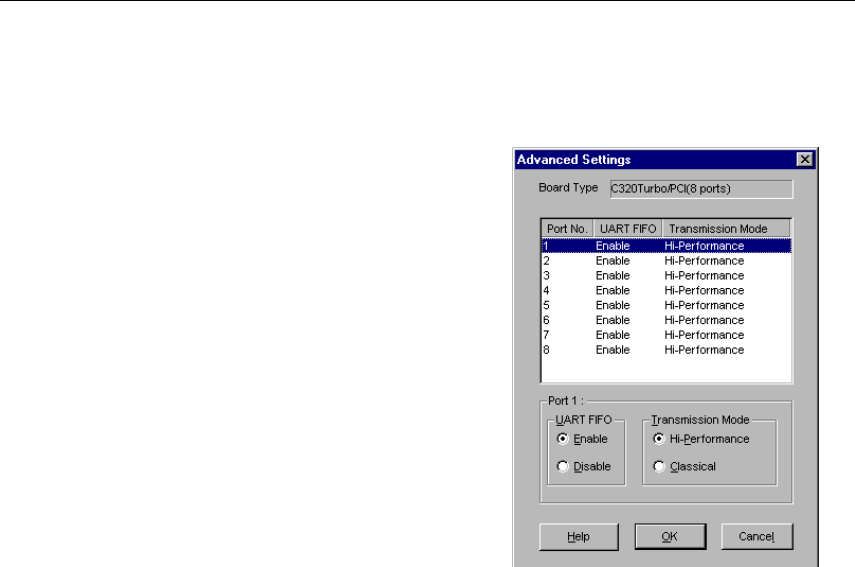
3-16 Intellio C320Turbo/PCI User's Manual
In addition, in the “C320Turbo/PCI Installation” dialog box, you may click on
[Advanced Settings] button to tune the advanced features, “UART FIFO” and
“Transmission Mode”, for each port for particular performance requirements.
In the “Advanced Settings” dialog box, you may customize the driver with the
following two features:
D UART FIFO
Enable: You can set this feature to “Enable” (default) and gain best performance
for the board.
Disable: You can set this feature to "Disable" to avoid from data loss when
communicating with communication devices using S/W flow control.
D Transmission Mode
Hi-PerformanceMode: This feature is set to “Hi-Performance” by default,
which accelerates the reaction of data writing behavior by utilizing buffering
technology. It lets your communication software reach maximum data throughput
in large data transmission.
Classical Mode: It lets MOXA ports behave like generic COM ports.
Transmission for small data packets would be more precisely and reliable.










