User`s manual
Table Of Contents
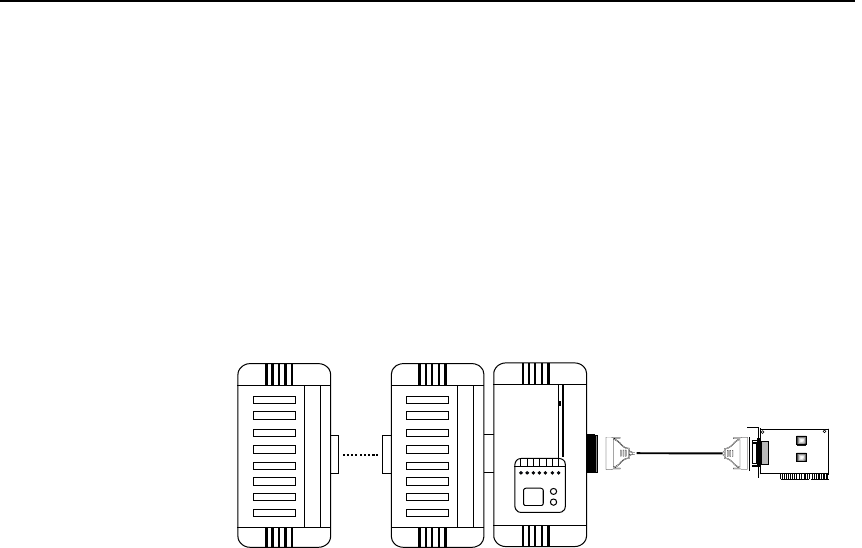
Hardware Installation
Intellio C320Turbo/PCI User's Manual 2-3
Without power adapter (for normal condition)
In most cases, you need not a power adapter.
A: Set the CPU Module power switch to the OFF position. This is
absolutely necessary when installing or removing the cable, the CPU
Module or the UART Module(s). Power should not be switched on
until you installed all components.
B: Plug the DB25 male end of the shipped 2-meter 25-signal-pin cable
into the connector on the rear panel of the Intellio C320Turbo/PCI
Control Board. Refer to the chapter 5 for the cable pinout details.
2
3
4
5
6
7
8
1
2
3
4
5
6
7
8
1
25-signal-pin Cable
00
UART Module UART Module CPU Module
C320 Turbo/PCI
C: Plug the other DB25 female end into the CPU Module’s DB25
connector.
With
power
adapter
(for range extension/external power
condition)
In case of range extension or external power requirement, you need a
power adapter.
A: Set the CPU Module power switch to the OFF position. This is
absolutely necessary when installing or removing the cable, the CPU
Module or the UART Module(s). Power should not be switched on
until you installed all components.










