User guide
Table Of Contents
- Revision History
- Table of Contents
- About This Guide
- Getting Started
- Using the MC67
- Data Capture
- Making Calls
- Using WLAN
- Messaging
- Bluetooth
- Introduction
- Adaptive Frequency Hopping
- Security
- Bluetooth Configuration
- Bluetooth Power States
- MotoBTUI Application
- Using Microsoft Bluetooth Stack
- Using Bluetooth StoneStreet One Bluetooth Stack
- Using GPS Navigation
- Settings
- Accessories
- Maintenance & Troubleshooting
- Technical Specifications
- Keypads
- Glossary
- Index
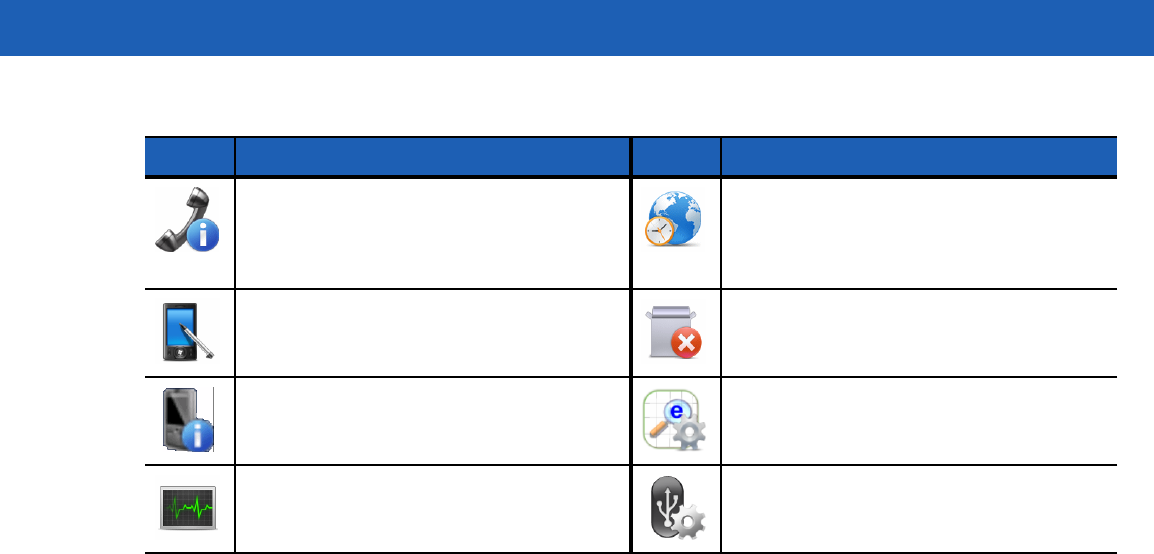
Settings 9 - 3
Phone Info - Displays the MC67’s software
and hardware information.
Regional Settings - Set the regional
configuration to use, including the format for
displaying numbers, currency, date, and
time on the MC67.
Screen - Change the screen orientation,
re-calibrate the screen, and change the
screen text size.
Remove Programs - Remove programs
that were installed on the MC67.
System Info - Obtain system information. UI Settings - Set Start screen layout and IE
zoom feature. Refer to
UI Settings on page
9-6
.
Task Manager - Stop running programs. USBConfig - Configure the MC67 USB
port. Refer to
USB Configuration on page
9-5
.
Table 9-1
Setting Applications (Continued)
Icon Description Icon Description










