User Guide
Table Of Contents
- CONTENTS
- Safety
- Introduction
- Radio Overview
- Getting Started
- Battery Information
- Accessory Information
- Turning your Radio On or Off
- Adjusting the Volume
- Selecting a Trunked Zone and Talkgroup
- Sending a Trunked Call
- Selecting a Conventional Zone and Channel
- Sending a Conventional Call
- Receiving a Trunked or Conventional Call
- Repeater or Talkaround J Mode
- Call Light
- (Trunked Operation Only)
- Home Channel Revert
- PassPort Trunking
- PassPort Signaling
- Radio Calls
- Scan
- Talkback
- PassPort Primary Auto Group Scan
- (PassPort Trunked Operation Only)
- PassPort Group Scan G
- (PassPort Trunked Operation Only)
- Auto Group Scan G
- (LTR Trunked Operation Only)
- All Group Scan G
- (LTR Trunked Operation Only)
- System Scan G
- (LTR Trunked and conventional Operation Only)
- Deleting a Nuisance Channel or Talkgroup
- Editing a Scan List
- View a Scan List
- Adding or Deleting Talkgroups or Channels in a Scan List
- Prioritizing a Talkgroup or Channel in a Scan List
- Phone
- Voice Storage
- Audio/Tone Settings
- Utilities
- Warranty
- Accessories
- 88C42-E_french.pdf
- Table des Matiéres
- Sécurité
- Introduction
- Aperçu de la radio
- Mise en route
- Informations sur la pile
- Informations sur les accessoires
- Activation ou désactivation de votre radio
- Réglage du volume
- Sélection d'une zone ou d'un groupe de conversation partagé
- Envoi d’un appel partagé
- Sélection d'une zone ou d'un canal conventionnel
- Envoi d’un appel conventionnel
- Réception d’un appel partagé ou d'un appel conventionnel
- Mode Relais ou Intercommunication J
- Voyant d’appel
- (Opération partagée seulement)
- Retour au canal d'origine
- Signalement PassPort
- Commutation PassPort
- Appels radio
- Appel sélectif
- Réception d’un Appel sélectif F
- Envoi d’un message Avis d’appel
- Réception d’un Avis d’appelF
- Verific. Radio
- Envoi d’un Message d’état
- Envoi d’un message
- Réception d’un message
- Envoi d'un signal d'urgence E
- (Modes conventionnel et LTR uniquement)
- Modification d’un répertoire de radios K
- Identification des noms et des tonalités d’appel
- Balayage
- Réponse
- Balayage automatique des groupes principaux PassPort
- (Opération partagée PassPort seulement)
- Balayage de groupes PassPort G
- (Opération partagée PassPort seulement)
- Balayage automatique de groupes G
- (Opérations partagées LTR seulement)
- Balayage automatique de tous les groupes G
- (Opérations partagées LTR seulement)
- Balayage du système G
- (opération partagée LTR et conventionnelle seulement)
- Suppression d’un canal ou d’un groupe de conversation importun
- Modification d’une liste de balayage
- Afficher une liste de balayage
- Ajout ou suppression de groupes de conversation ou de canaux dans une liste de balayage
- Classer par ordre de priorité un groupe ou un canal dans une liste de balayage
- Téléphone
- Messagerie vocale
- Paramètres audio/ tonalité
- Fonctions auxiliaires
- Garantie
- Accessoires
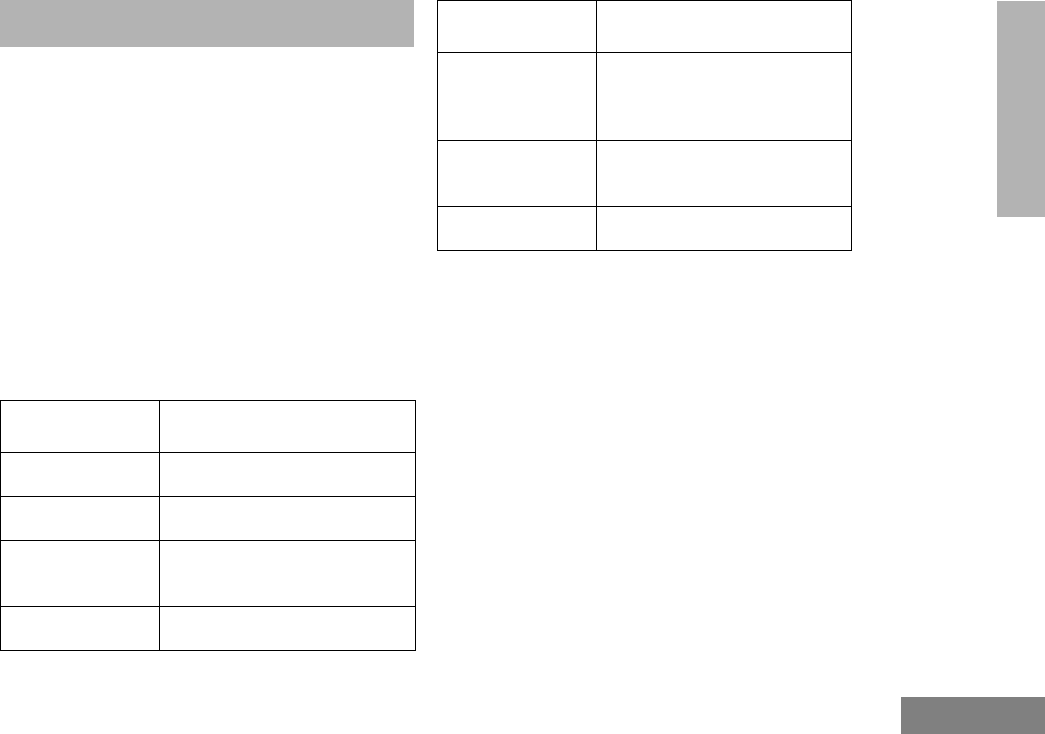
23
English
GETTING STARTED
]
GETTING STARTED
BATTERY INFORMATION
Charging the Battery
If a battery is new or its charge level is very
low, you need to charge it before use.
Note: Batteries are shipped uncharged from
the factory. Always charge a new battery
14 to 16 hours before initial use,
regardless of the status indicated by the
charger.
To charge the battery, place the battery, with or
without the radio, in the charger. The charger
LED indicates the charging progress:
LED Color Battery/Charger Status
No LED indication Battery inserted incorrectly.
Single green flash Successful charger power-up.
Flashing red* Battery is not chargeable or
not making proper contact.
Steady red Battery in rapid-charge mode.
Flashing yellow Battery in charger, not in
rapid-charge mode but waiting to
be charged.
Flashing green
†
Battery 90% (or more)
charged.
Steady green Battery fully charged.
* Remove the battery from the charger. Clean the
battery contacts with isopropyl alcohol applied to
a soft cloth. Place the battery back in the charger.
If the LED indicator continues to flash red,
replace the battery.
† A standard battery may require one hour to
charge to 90%.
LED Color Battery/Charger Status










