User Guide
Table Of Contents
- CONTENTS
- Safety
- Introduction
- Radio Overview
- Getting Started
- Battery Information
- Accessory Information
- Turning your Radio On or Off
- Adjusting the Volume
- Selecting a Trunked Zone and Talkgroup
- Sending a Trunked Call
- Selecting a Conventional Zone and Channel
- Sending a Conventional Call
- Receiving a Trunked or Conventional Call
- Repeater or Talkaround J Mode
- Call Light
- (Trunked Operation Only)
- Home Channel Revert
- PassPort Trunking
- PassPort Signaling
- Radio Calls
- Scan
- Talkback
- PassPort Primary Auto Group Scan
- (PassPort Trunked Operation Only)
- PassPort Group Scan G
- (PassPort Trunked Operation Only)
- Auto Group Scan G
- (LTR Trunked Operation Only)
- All Group Scan G
- (LTR Trunked Operation Only)
- System Scan G
- (LTR Trunked and conventional Operation Only)
- Deleting a Nuisance Channel or Talkgroup
- Editing a Scan List
- View a Scan List
- Adding or Deleting Talkgroups or Channels in a Scan List
- Prioritizing a Talkgroup or Channel in a Scan List
- Phone
- Voice Storage
- Audio/Tone Settings
- Utilities
- Warranty
- Accessories
- 88C42-E_french.pdf
- Table des Matiéres
- Sécurité
- Introduction
- Aperçu de la radio
- Mise en route
- Informations sur la pile
- Informations sur les accessoires
- Activation ou désactivation de votre radio
- Réglage du volume
- Sélection d'une zone ou d'un groupe de conversation partagé
- Envoi d’un appel partagé
- Sélection d'une zone ou d'un canal conventionnel
- Envoi d’un appel conventionnel
- Réception d’un appel partagé ou d'un appel conventionnel
- Mode Relais ou Intercommunication J
- Voyant d’appel
- (Opération partagée seulement)
- Retour au canal d'origine
- Signalement PassPort
- Commutation PassPort
- Appels radio
- Appel sélectif
- Réception d’un Appel sélectif F
- Envoi d’un message Avis d’appel
- Réception d’un Avis d’appelF
- Verific. Radio
- Envoi d’un Message d’état
- Envoi d’un message
- Réception d’un message
- Envoi d'un signal d'urgence E
- (Modes conventionnel et LTR uniquement)
- Modification d’un répertoire de radios K
- Identification des noms et des tonalités d’appel
- Balayage
- Réponse
- Balayage automatique des groupes principaux PassPort
- (Opération partagée PassPort seulement)
- Balayage de groupes PassPort G
- (Opération partagée PassPort seulement)
- Balayage automatique de groupes G
- (Opérations partagées LTR seulement)
- Balayage automatique de tous les groupes G
- (Opérations partagées LTR seulement)
- Balayage du système G
- (opération partagée LTR et conventionnelle seulement)
- Suppression d’un canal ou d’un groupe de conversation importun
- Modification d’une liste de balayage
- Afficher une liste de balayage
- Ajout ou suppression de groupes de conversation ou de canaux dans une liste de balayage
- Classer par ordre de priorité un groupe ou un canal dans une liste de balayage
- Téléphone
- Messagerie vocale
- Paramètres audio/ tonalité
- Fonctions auxiliaires
- Garantie
- Accessoires
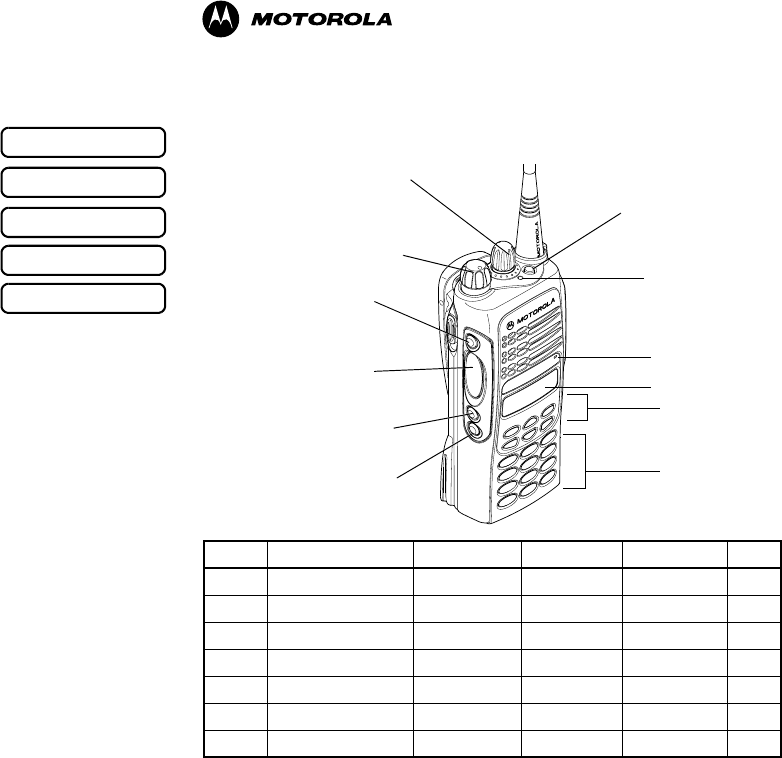
Selecting a Trunked Zone and Talkgroup
Turn Zone Selector knob to appropriate trunked zone.
Sending a Trunked Call
1. Press PTT. If trunked system access was successful, the LED lights a steady red;
if access was unsuccessful, the LED flashes red; a low pitched tone sounds.
2. Speak clearly into microphone. Release PTT to listen.
Initial PassPort System Registration
Selecting a Conventional Zone and Channel
Turn Zone Selector knob to appropriate conventional zone.
Sending a Conventional Call
Press PTT and speak clearly into microphone. The LED lights a steady red while the
call is being sent. Release PTT to listen.
Receiving a Trunked or Conventional Call
Turn Zone Selector knob to desired trunked or conventional zone. Make sure PTT is
released. The LED flashes red when a call is received.
Making a Selective Call (LTR and Conventional Operation Only)
1. From Selective Call menu, select or enter desired radio ID number.
2. Press PTT to send the call. The radio sounds a continuous tone. Press PTT and talk;
release PTT to listen.
Receiving a Selective Call (LTR and Conventional Operation Only)
When a Selective Call is received, the radio displays F and name or ID of calling radio;
the LED flashes yellow. Press PTT to answer.
Upon power up, the display shows the PassPort alias:
The display shows the selected talkgroup alias:
If a PassPort site cannot be immediately located, the display
shows:
On successful PassPort registration, the display shows:
(XXX = PassPort site on which you are registered).
The display shows the Selected talkgroup alias:
The alias remains on the display.
PASSPORT
TLKGRP ALIAS
SEARCHING
REG SITE XXX
TLKGRP ALIAS
HT1250•LS+ Radio
Quick Reference Card
(Check with your dealer for the features available with your radio.)
Record the functions for your radio’s programmable buttons in the table provided below. For
further information, see pages 16 and 18 in this User’s Guide.
Display
Microphone
(programmable)
Side Button 2 (B)
(programmable)
Top Button (D)
LED Indicator
Push-to-Talk
Button
(programmable)
Side Button 1 (A)
Zone Selector Knob
On/Off Volume Knob
Menu Keys
(programmable)
Keypad
(programmable)
Side Button 3 (C)
(P1, P2, P3)
Button Function Short Press Long Press
Hold Down Page










