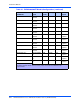user manual
About This Manual
PrPMC800/800ET Processor PMC Module Installation and Use (PrPMC800A/IH5)
xix
Conventions Used in This Manual
The following typographical conventions are used in this document:
bold
is used for user input that you type just as it appears. Bold is also used for commands,
options and arguments to commands, and names of programs, directories and files.
italic
is used for names of variables to which you assign values. Italic is also used for
comments in screen displays and examples, and to introduce new terms.
courier
is used for system output (for example, screen displays, reports), examples, and
system prompts.
<Enter>, <Return> or <CR>
<CR> represents the carriage return or Enter key.
CTRL
represents the Control key. Execute control characters by pressing the Ctrl key and the
letter simultaneously, for example, Ctrl-d.
|
separates two or more items from which to choose (one only)
[ ]
encloses an optional item that may not occur at all, or may occur once.
{ }
encloses an optional item that may not occur at all, or may occur one or more times.
A character precedes a data or address parameter to specify the numeric format, as follows (if
not specified, the format is hexadecimal):
Data and address sizes are defined as follows:
A byte is eight bits, numbered 0 through 7, with bit 0 being the least significant.
A half-word is 16 bits, numbered 0 through 15, with bit 0 being the least significant.
A word is 32 bits, numbered 0 through 31, with bit 0 being the least significant.
$dollar
a hexadecimal character
0x Zero-x
% percent a binary number
& ampersand a decimal number