Programming instructions
Table Of Contents
- About This Guide
- Safety and General Information
- Getting Started
- About Your Phone
- Making and Answering Calls
- Using Features While On a Call
- Using the Menu
- Entering Text
- Menu Feature Descriptions
- Recent Calls
- Phonebook
- Viewing Entry Details
- Storing a Phonebook Entry
- Storing a PIN Code with a Phone Number
- Recording a Voice Name For a Phonebook Entry
- Dialing a Phonebook Entry
- Editing a Phonebook Entry
- Deleting a Phonebook Entry
- Setting the Primary Number for a Phonebook Entry
- Checking Phonebook Capacity
- Sorting the Phonebook List
- Datebook
- Radio
- Messages—Voicemail
- Messages—Text
- Ring Styles
- Shortcuts
- Browser
- Calculator
- Games
- Adjusting Your Settings
- Data Calls
- Security
- Troubleshooting
- Programming Instructions
- Specific Absorption Rate Data
- Additional Health and Safety Information
- Warranty
- Product Registration
- Export Law Assurances
- Index
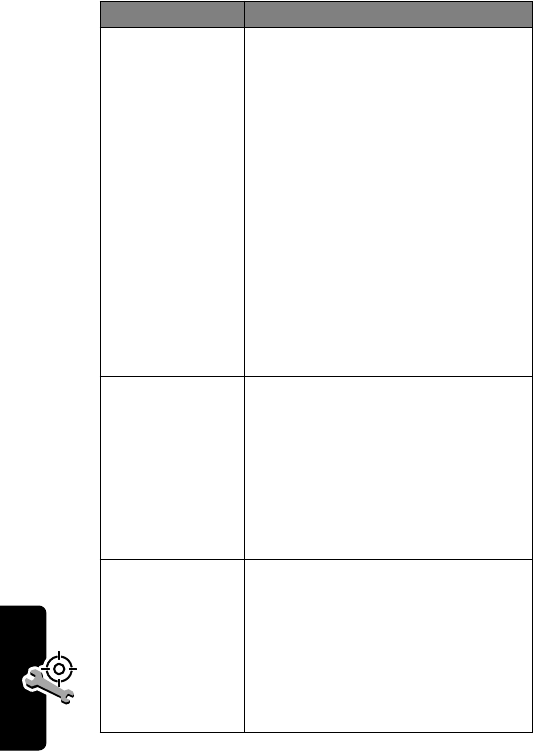
142
Troubleshooting
My phone will
not send
voicemail
commands,
passwords, or
other codes.
Your phone sends commands and
passwords as DTMF tones. You
can set your phone’s DTMF tones
to be
Long
,
Short
,or
Off
. If you
have trouble sending numbers,
check your DTMF setting.
1 From the idle display, press:
M
>
Settings
>
Other Settings
>
Initial Setup
>
DTMF
2 Press
S
to scroll to
Long
or
Short
.
3 Press
SELECT
(
+
) to select it.
My phone’s
display is too
dark.
Use the
Contrast
feature to
change the level of contrast in
your display. See page 60.
You can also use the
Backlight
feature to change the length of
time that the display backlight
stays on. See page 59.
My battery
didn’t last as
long as I
expected.
What can I do
to extend
battery life
Your battery’s performance is
affected by charge time, feature
use, temperature changes,
backlight use, and other factors.
For tips on extending your battery
life, see page 30.
Problem Solution










