Programming instructions
Table Of Contents
- About This Guide
- Safety and General Information
- Getting Started
- About Your Phone
- Making and Answering Calls
- Using Features While On a Call
- Using the Menu
- Entering Text
- Menu Feature Descriptions
- Recent Calls
- Phonebook
- Viewing Entry Details
- Storing a Phonebook Entry
- Storing a PIN Code with a Phone Number
- Recording a Voice Name For a Phonebook Entry
- Dialing a Phonebook Entry
- Editing a Phonebook Entry
- Deleting a Phonebook Entry
- Setting the Primary Number for a Phonebook Entry
- Checking Phonebook Capacity
- Sorting the Phonebook List
- Datebook
- Radio
- Messages—Voicemail
- Messages—Text
- Ring Styles
- Shortcuts
- Browser
- Calculator
- Games
- Adjusting Your Settings
- Data Calls
- Security
- Troubleshooting
- Programming Instructions
- Specific Absorption Rate Data
- Additional Health and Safety Information
- Warranty
- Product Registration
- Export Law Assurances
- Index
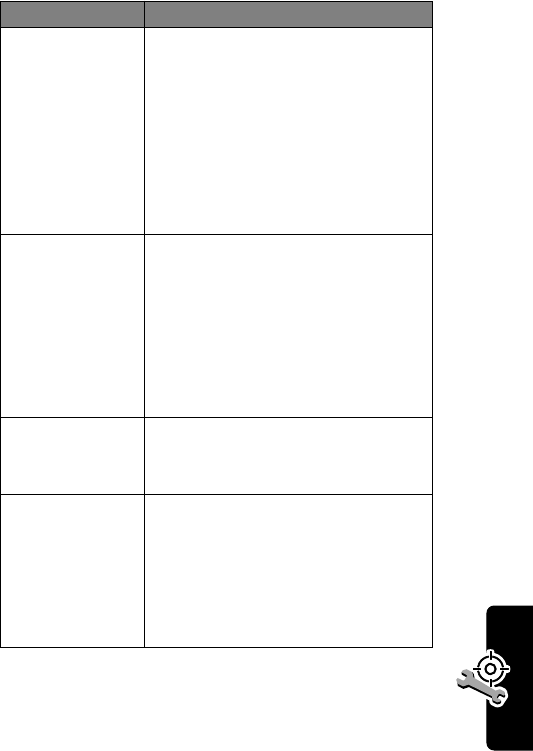
141
Troubleshooting
My phone has
poor reception
and drops
calls.
Make sure that your antenna is
not bent or damaged.
Also, make sure you have a phone
signal (see the “Signal Strength
Indicator” item on page 28). Stay
clear of any obstructions such as
bridges, parking garages, or tall
buildings.
I cannot hear
others on my
phone.
While on a call, increase volume
by pressing the
S
up-arrow key.
The display should show the
volume increasing.
Also, make sure that your phone’s
earpiece is not blocked by its
carrying case.
I cannot open
my message
inbox.
Before you can use text
messages, you must set up the
message inbox. See page 89.
How do I see
the calls I sent
or received?
To see the most recent calls you
dialed or received:
M
>
Recent Calls
>
Received Calls
or
Dialed Calls
Problem Solution










