Programming instructions
Table Of Contents
- About This Guide
- Safety and General Information
- Getting Started
- About Your Phone
- Making and Answering Calls
- Using Features While On a Call
- Using the Menu
- Entering Text
- Menu Feature Descriptions
- Recent Calls
- Phonebook
- Viewing Entry Details
- Storing a Phonebook Entry
- Storing a PIN Code with a Phone Number
- Recording a Voice Name For a Phonebook Entry
- Dialing a Phonebook Entry
- Editing a Phonebook Entry
- Deleting a Phonebook Entry
- Setting the Primary Number for a Phonebook Entry
- Checking Phonebook Capacity
- Sorting the Phonebook List
- Datebook
- Radio
- Messages—Voicemail
- Messages—Text
- Ring Styles
- Shortcuts
- Browser
- Calculator
- Games
- Adjusting Your Settings
- Data Calls
- Security
- Troubleshooting
- Programming Instructions
- Specific Absorption Rate Data
- Additional Health and Safety Information
- Warranty
- Product Registration
- Export Law Assurances
- Index
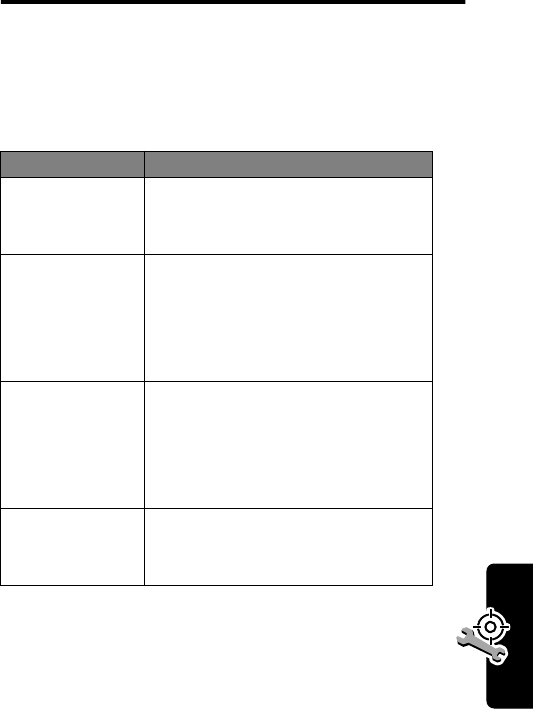
137
Troubleshooting
Troubleshooting
Check these questions first if you have problems with your
phone. If you need additional help, contact the Motorola
Customer Call Center at 1-800-331-6456 (United States)
or 1-800-461-4575 (Canada).
Question Answer
Is your phone
set up
correctly?
Press
M
#
. If you do not see
your phone number, contact your
service provider.
Is your battery
charged? Do
you see
B
in
the display?
The battery level indicator should
have at least one segment
showing (
C
). If it does not,
recharge your battery. See
page 22.
Does the
handset have
a signal? Do
you see
j
in
the display?
The signal strength indicator
should have at least one segment
showing (
1
). If it does not, move
to an area with a stronger signal
to use your phone.
Is the earpiece
volume too
low?
While on a call, press the upper
volume key on the side of your
phone.










