Programming instructions
Table Of Contents
- About This Guide
- Safety and General Information
- Getting Started
- About Your Phone
- Making and Answering Calls
- Using Features While On a Call
- Using the Menu
- Entering Text
- Menu Feature Descriptions
- Recent Calls
- Phonebook
- Viewing Entry Details
- Storing a Phonebook Entry
- Storing a PIN Code with a Phone Number
- Recording a Voice Name For a Phonebook Entry
- Dialing a Phonebook Entry
- Editing a Phonebook Entry
- Deleting a Phonebook Entry
- Setting the Primary Number for a Phonebook Entry
- Checking Phonebook Capacity
- Sorting the Phonebook List
- Datebook
- Radio
- Messages—Voicemail
- Messages—Text
- Ring Styles
- Shortcuts
- Browser
- Calculator
- Games
- Adjusting Your Settings
- Data Calls
- Security
- Troubleshooting
- Programming Instructions
- Specific Absorption Rate Data
- Additional Health and Safety Information
- Warranty
- Product Registration
- Export Law Assurances
- Index
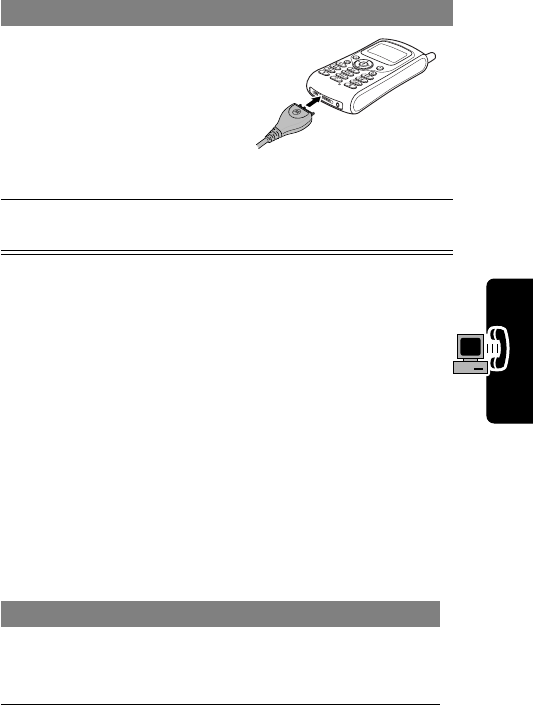
129
Data Calls
Attaching a USB Cable
Install the Software
Install the software from the CD-ROM that comes with
your Motorola Original data kit. See the data kit’s user
guide for more information.
Making a Data Call
Use this procedure to send data from a connected device,
and to synchronize phonebook and datebook information
between your phone, computer, and/or hand-held device.
First connect your phone to the device as described on
page 127 .
Do This
1 Plug the end of the
cable with the Motorola
logo into the phone’s
accessory connector
port. Make sure that
the logo and the phone
are both facing you.
2 Plug the other end—the USB connection—into the
USB port on the external device.
Do This To
1 Check the phone make sure that the phone
is connected and
powered on










