Programming instructions
Table Of Contents
- About This Guide
- Safety and General Information
- Getting Started
- About Your Phone
- Making and Answering Calls
- Using Features While On a Call
- Using the Menu
- Entering Text
- Menu Feature Descriptions
- Recent Calls
- Phonebook
- Viewing Entry Details
- Storing a Phonebook Entry
- Storing a PIN Code with a Phone Number
- Recording a Voice Name For a Phonebook Entry
- Dialing a Phonebook Entry
- Editing a Phonebook Entry
- Deleting a Phonebook Entry
- Setting the Primary Number for a Phonebook Entry
- Checking Phonebook Capacity
- Sorting the Phonebook List
- Datebook
- Radio
- Messages—Voicemail
- Messages—Text
- Ring Styles
- Shortcuts
- Browser
- Calculator
- Games
- Adjusting Your Settings
- Data Calls
- Security
- Troubleshooting
- Programming Instructions
- Specific Absorption Rate Data
- Additional Health and Safety Information
- Warranty
- Product Registration
- Export Law Assurances
- Index
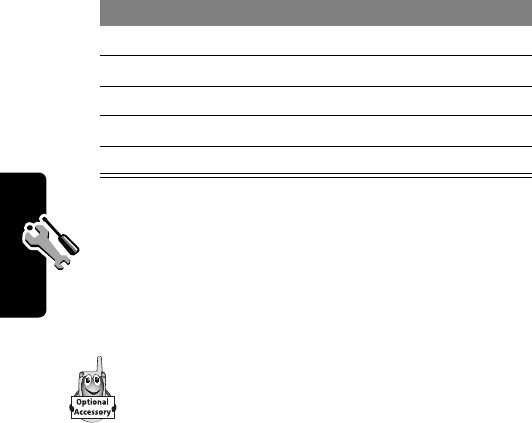
124
Adjusting Your Settings
Return to Voice Mode
To return to normal voice mode, select
Voice
from the
TTY Setup
menu as described on page 122.
Hands-Free Use
You can purchase an optional Motorola Original™
hands-free car kit or headset for your phone.
These accessories provide alternative ways for
you to use your phone without using your hands.
Note: The use of wireless devices and their accessories
may be prohibited or restricted in certain areas. Always
obey the laws and regulations on the use of these
products.
Automatic Answer
You can set your phone to automatically answer calls after
two rings (four seconds) when connected to a car kit or
headset.
Press To
1
M
open the
Call
menu
2
S
scroll to
TTY Setup
3
SELECT
(
+
) display the
TTY Setup
menu
4
S
scroll to the TTY mode
5
SELECT
(
+
) select the TTY mode
Find the Feature
M
>
Settings
>
Other Settings










