Programming instructions
Table Of Contents
- About This Guide
- Safety and General Information
- Getting Started
- About Your Phone
- Making and Answering Calls
- Using Features While On a Call
- Using the Menu
- Entering Text
- Menu Feature Descriptions
- Recent Calls
- Phonebook
- Viewing Entry Details
- Storing a Phonebook Entry
- Storing a PIN Code with a Phone Number
- Recording a Voice Name For a Phonebook Entry
- Dialing a Phonebook Entry
- Editing a Phonebook Entry
- Deleting a Phonebook Entry
- Setting the Primary Number for a Phonebook Entry
- Checking Phonebook Capacity
- Sorting the Phonebook List
- Datebook
- Radio
- Messages—Voicemail
- Messages—Text
- Ring Styles
- Shortcuts
- Browser
- Calculator
- Games
- Adjusting Your Settings
- Data Calls
- Security
- Troubleshooting
- Programming Instructions
- Specific Absorption Rate Data
- Additional Health and Safety Information
- Warranty
- Product Registration
- Export Law Assurances
- Index
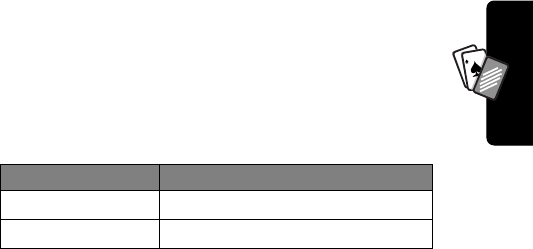
119
Games
A
7
A
How to Play
When the game begins, numbers start falling from the
upper portion of the display. Press the corresponding
number key to eliminate a falling number before it
reaches the bottom of the display.
Press
M
to select the following options:
Video Poker
Turn 100 credits into 9,999-plus credits by making the best
possible poker hands.
Rules of the Game
• You start a new game with 100 credits. You must bet
from 1-10 credits for each hand you play.
• You are dealt five cards face up, and have one
opportunity to trade in cards (zero to five) for new
ones.
• A winning hand earns credits as listed in the
Awards Table
.
• Your credit total is saved when you exit the game. The
next time you play, you start with the number of credits
that remain from the previous session.
• The game is over when you lose all of your credits.
Option Description
Level
Choose the starting level of play.
Top Scores
View the top five scores.










