Programming instructions
Table Of Contents
- About This Guide
- Safety and General Information
- Getting Started
- About Your Phone
- Making and Answering Calls
- Using Features While On a Call
- Using the Menu
- Entering Text
- Menu Feature Descriptions
- Recent Calls
- Phonebook
- Viewing Entry Details
- Storing a Phonebook Entry
- Storing a PIN Code with a Phone Number
- Recording a Voice Name For a Phonebook Entry
- Dialing a Phonebook Entry
- Editing a Phonebook Entry
- Deleting a Phonebook Entry
- Setting the Primary Number for a Phonebook Entry
- Checking Phonebook Capacity
- Sorting the Phonebook List
- Datebook
- Radio
- Messages—Voicemail
- Messages—Text
- Ring Styles
- Shortcuts
- Browser
- Calculator
- Games
- Adjusting Your Settings
- Data Calls
- Security
- Troubleshooting
- Programming Instructions
- Specific Absorption Rate Data
- Additional Health and Safety Information
- Warranty
- Product Registration
- Export Law Assurances
- Index
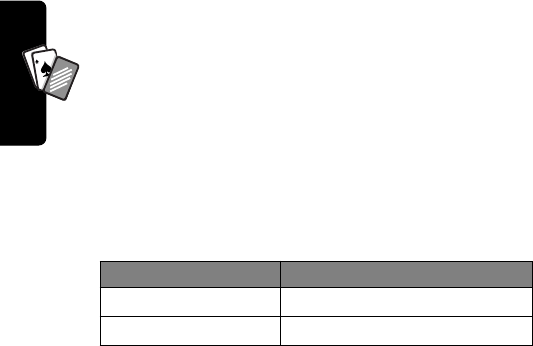
118
Games
A
7
A
• If you get five cards without going bust, you win.
• If you and the dealer have the same score, the dealer
wins.
• You can ask for a “hit” or another card as long as
you do not go bust.
• As long as the dealer’s total is less than 17 points, the
dealer must continue to take a hit.
How to Play
When the game begins, you are dealt two cards.
Falling Numbers
Score points by pressing the corresponding number key
for numbers as they “fall” down the display.
Rules of the Game
• If a number reaches the bottom of the display or if you
press an incorrect number key, you score one miss.
• The game is over when you score three misses.
• The game has five levels. When you complete a level,
play continues automatically at the next level.
• You earn a bonus if you finish a level without a miss.
Press To
STAY
(
-
) see the results of the hand
HIT ME
(
+
) request another card










