Programming instructions
Table Of Contents
- About This Guide
- Safety and General Information
- Getting Started
- About Your Phone
- Making and Answering Calls
- Using Features While On a Call
- Using the Menu
- Entering Text
- Menu Feature Descriptions
- Recent Calls
- Phonebook
- Viewing Entry Details
- Storing a Phonebook Entry
- Storing a PIN Code with a Phone Number
- Recording a Voice Name For a Phonebook Entry
- Dialing a Phonebook Entry
- Editing a Phonebook Entry
- Deleting a Phonebook Entry
- Setting the Primary Number for a Phonebook Entry
- Checking Phonebook Capacity
- Sorting the Phonebook List
- Datebook
- Radio
- Messages—Voicemail
- Messages—Text
- Ring Styles
- Shortcuts
- Browser
- Calculator
- Games
- Adjusting Your Settings
- Data Calls
- Security
- Troubleshooting
- Programming Instructions
- Specific Absorption Rate Data
- Additional Health and Safety Information
- Warranty
- Product Registration
- Export Law Assurances
- Index
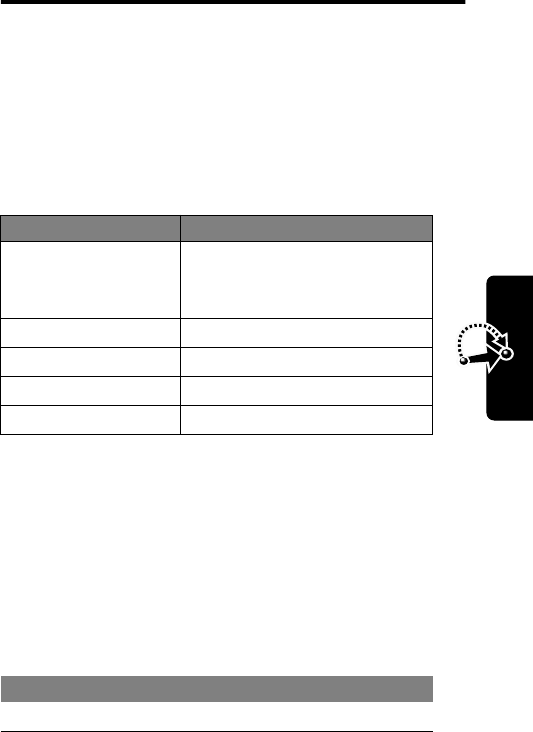
109
Shortcuts
Shortcuts
Your phone includes several standard shortcuts. You can
create additional shortcuts to frequently used menu items.
Standard Shortcuts
The following shortcuts are pre-programmed in your
phone. You cannot edit or delete these shortcuts.
Creating a Shortcut
You can create a keypad shortcut
plus
an optional voice
shortcut to a menu item. A voice shortcut takes you
directly to the menu item when you say the shortcut name.
Tip: Make your recording in a quiet location. Hold the
phone about four inches (10 centimeters) from your mouth,
and speak directly into the phone in a normal tone of voice.
Do This To
Press
M
, then
press and hold
M
(within two seconds)
zoom in/out on your phone
display
Press
M
*
lock/unlock your keypad
Press
M
#
see your phone number
Press
N
go to the dialed calls list
Press
O
exit the menu system
Do This To
1 Press
M
enter the menu system










