Technical information
Table Of Contents
- Table of Contents
- List of Figures
- List of Tables
- Preface
- Manual Scope
- Target Audience
- Manual Organization
- Applicable Documents
- Contact Us
- Text Conventions
- Manual Banner Definitions
- Field Service
- General Safety
- Caring for the Environment
- Limitation of Liability
- Warranty Notification
- How to Get Warranty Service?
- Claiming
- Conditions
- What is Not Covered by the Warranty
- Installed Data
- Out of Warranty Repairs
- Revision History
- Chapter 1: Product Features
- Chapter 2: Introduction to AT Commands
- Chapter 3: AT Commands Reference
- Modem ID
- Subscriber Unit Identity
- +CGMI, +GMI, +FMI, Request Manufacturer ID
- +CGMM, +GMM, +FMM, Request Model ID
- +CGMR, +GMR, +FMR, Request Revision
- +CGSN, +GSN, Request Product Serial Number Identification
- +CSCS, Select Terminal Character Set
- +CIMI, Request IMSI
- +CFSN, Read Factory Serial Number
- I, Request Identification Information
- +CNUM, Request MSISDN(s)
- $, List of All Available AT Commands
- +CLAC, List of All Available AT Commands
- Capability Reporting
- Subscriber Unit Identity
- Call Control
- Managing a CSD (Data) Call
- Receiving a Data Call
- Call Control AT Commands
- D, Dial Command
- D>, Direct Dialing from Phone Books
- DL, Dial Last Number
- H, Hang-up Call
- A, Answer Incoming Call
- +CRC, Cellular Result Codes and RING, +CRING - Incoming Call Indication
- +CLIP, Calling Line Identification
- +CCWA, Call Waiting Command
- +CHLD, Call Related Supplementary Services Command
- +CCFC, Call Forwarding Number and Conditions
- +CLIR, Calling Line Identification Restriction
- +CBST, Select Bearer Service Type
- O, Return to Online Data State
- &Q, Asynchronous Mode
- +CHUP, Hang Up Call
- +CSNS, Single Numbering Call Scheme
- +MDC, Selection of Desired Message to Be Displayed Upon Connection of a Voice Call
- +CTFR1, Divert an Incoming Call When User Busy
- +MFIC, Filtering Incomming Calls
- +MVC, Motorola Vocoders Configuration
- Call Status Messages
- Call Advice of Charge Commands
- Supplementary Services
- Phone Books and Clock
- SMS
- SMS Commands
- +CSMS, Select Message Service.
- +CPMS, Preferred Message Storage
- +CMGF, Message Format
- +CSCA, Service Center Address
- +CSMP, Set Text Mode Parameters
- +CSDH, Show Text Mode Parameters
- +CNMI, New Message Indications to Terminal
- +CNMA, New Message Acknowledgment
- +CMTI, Unsolicited Response (New SMS-DELIVER Receipt Indication)
- +CMT, Unsolicited Response (New SMS-DELIVER Receipt)
- +CBM, Unsolicited Response (New CB Message Receipt)
- +CDSI, Unsolicited Response (New SMS-STATUS-REPORT Indication)
- +CDS, Unsolicited Response (New SMS-STATUS-REPORT Receipt)
- +CMGL, +MMGL, List Messages
- +CMGR, +MMGR, Read Message
- +MMAR, Motorola Mark As Read
- +CMSS, Send Message From Storage
- +CMGW, Write Message to Memory
- +CMGD, Delete Message
- +CGSMS, Select Service for MO SMS Messages
- +CMGS, Send SM to Network
- +CSCB, Cell Broadcast Messages
- +MCSAT, Motorola Control SMS Alert Tone
- +MEGA, Email Gateway Address
- +TSMSRET, Control SMS Sending Retry
- DCS handling
- SMS Commands
- Network
- Hardware Information
- Hardware Information Commands
- +CBC, Battery Charger Connection
- +CBAUD, Baud Rate Regulation
- +IPR, Local Terminal/G24 Serial Port Rate
- +GCAP, Request Overall Capabilities
- +MTDTR, DTR Line Test Command
- +MTCTS, CTS Line Test Command
- &K, RTS/CTS Flow Control
- &C, Circuit 109 Behavior
- &D, Circuit 108 Behavior
- +MCWAKE, GPRS Coverage
- +MGGIND, GSM/GPRS Service Indicator
- +CFUN, Shut Down Phone Functionality
- +ICF, DTE-DCE Character Framing
- ATS97, Antenna Diagnostic
- +MRST, Perform Hard Reset
- +TWUS, Wakeup Reason Set
- +TWUR, Wakeup Reason Request
- +TASW, Antenna Switch
- +TADIAG, Query Antennas ADC Value
- READY, Unsolicited Notification (UART Ready Indication)
- +MPSU, Motorola Physical Second Uart
- +MIOC, Motorola I/O Configure
- +MIOD, Motorola I/O Define
- +MMAD, Query and Monitor ADC Value
- +MPCMC, Continuous PCM Clock
- +MVREF, Motorola Voltage Reference
- Hardware Information Commands
- Audio
- Access
- Access Control Commands
- A/, Repeat Last Command
- AT, Check AT Communication
- +CPIN, Enter PIN for Unlocking SIM Card or Enter PUK for Unblocking SIM Card
- +EPIN, Enter SIM PIN2 to Verify PIN2 Indicator
- +TPIN, Query Number of Remaining SIM PIN/PUK Entering Attempts
- +CPWD, Change Password
- +CLCK, Facility Lock
- +EMPC, Unlocking or Locking Subsidy Code
- Access Control Commands
- Modem Configuration and Profile
- Modem Register Commands
- V, G24 Response Format
- Q, Result Code Suppression
- E, Command Echo
- X, Result Code Selection and Call Progress Monitoring Control
- S, Bit Map Registers
- \S, Show the Status of the Commands and S-registers in Effect
- \G, Software Control
- \J, Terminal Auto Rate
- \N, Link Type
- +CBAND, Change Radio Band
- ?, Return the Value of the Last Updated S-register
- &F, Set to Factory Defined Configuration
- Z, Reset to Default Configuration
- Sleep Mode Commands
- Error Handling Commands
- Modem Register Commands
- UI (User Interface)
- GPRS/EDGE
- GPRS Functionality
- GPRS Commands
- +CGCLASS, GPRS Mobile Station Class
- +CGDCONT, Define PDP Context
- +CGQMIN, Quality of Service Profile (Min Acceptable)
- +CGQREQ, Quality of Service Profile (Requested)
- +CGATT, GPRS Attach or Detach
- D*99, Request GPRS Service "D"
- +CGPRS, GPRS Coverage
- +CGACT, PDP Context Activate or Deactivate
- CGPADDR, GPRS ADDResses
- EDGE Commands
- TCP/IP
- +MIPCALL, Create a Wireless Link
- +MIPOPEN, Open a Socket (UDP or TCP)
- +MIPODM, Open a Socket (UDP or TCP) in Online Data Mode
- +MIPCLOSE, Close a Socket
- +MIPSETS, Set Size for Automatic Push
- +MIPSEND, Send Data
- +MIPPUSH, Push Data into Protocol Stack
- +MIPFLUSH, Flush Data from Buffers
- +MIPRUDP, Receive Data from UDP Protocol Stack
- +MIPRTCP, Receive Data from TCP Protocol Stack
- +MIPSTAT, Status Report
- +MIPDATA, Network Incoming Data Unsolicited Indication in Pseudo-command Mode
- MIPXOFF, Flow Control - Xoff
- MIPXON, Flow Control - Xon
- MIPCONF - Configure Internal TCP/IP stack
- +MPING, Start Ping Execution (ICMP Protocol)
- +MPINGSTAT, Status Update for +MPING Execution
- +MSDNS, Set DNS IP Address
- NOP - Compatible
- Fax Class 1
- RS232 Multiplexer Feature
- Modem ID
- Chapter 4: Using the Commands
- Setting Up the G24 (Power On and Initial Actions)
- Recommended G24 Initialization after Powerup
- SMS
- Managing Stored Messages in the G24 Memory
- Setting the Notification Indication for Incoming Messages (Using AT+CNMI)
- Another Possible Option for Setting the CNMI Notification Indication
- Setting TEXT Mode Parameters (Using AT+CMGW and AT+CMGS)
- Writing, Saving and Sending Messages (Using AT+CMGW and AT+CMSS)
- Sending Messages (Using AT+CMGS)
- Deleting Messages (Using AT+CMGD)
- Call Control
- Data Call
- GPRS
- Changing the Character Set
- Sleep Mode
- TCP/IP
- Audio
- Chapter 5: Tools
- Appendix A: Reference Tables
- Appendix B: MUX
- PREMUX State
- MUX-Init State
- MUX State
- Software Procedures Related to RS232 HW Lines
- Acronyms and Abbreviations
- Index
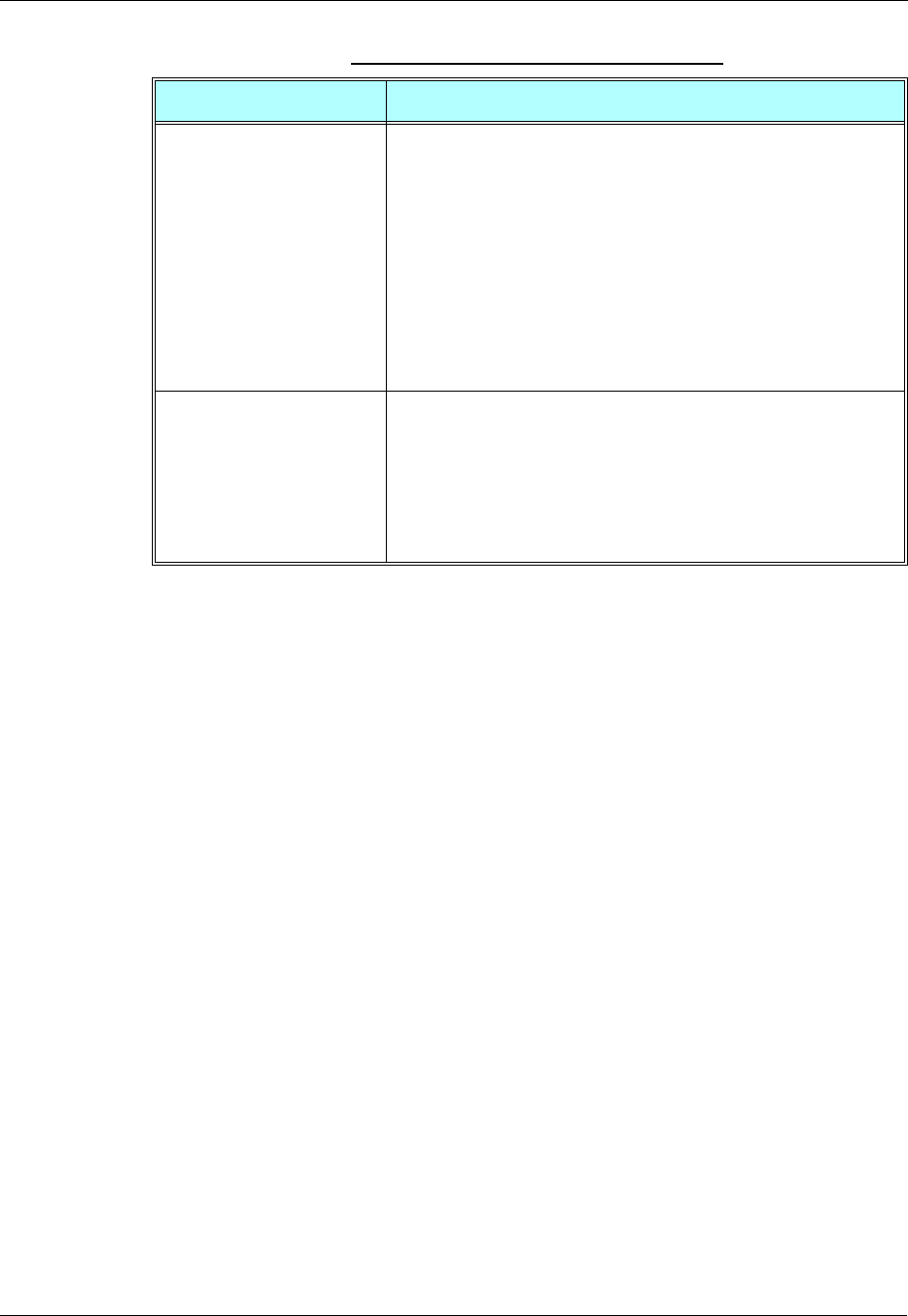
Software Procedures Related to RS232 HW Lines
B-6 AT Commands Reference Manual January 31, 2007
UIH Frames
Unnumbered information (UIH) frames contain only a Header checksum. There are two types of
UIH frames:
• Data transfer frames destined to a specific IDLC channel. The G24 MUX distributes the data
inside the UIH frame to the relevant IDLC.
• Control frames being sent between the two MUX control channels. Upon receiving a UIH
frame, the G24 acknowledges by by sending back the same frame to the DTE with the c/r bit
changed.
Test UIH Control Frames
Upon receiving a Test frame, the G24 sends back a test frame response to the DTE. This test
mechanism lets the DTE "know" that the G24 MUX is communicating.
MSC UIH Control Frame – Virtual Channel V.24 signals
The MUX basic mode should work with RS232 UART HW flow control only.
It is also recommended in the MUX Advanced mode.
The MSC frame reflects the current IDLC v.24 signal status. The G24 stores eight statuses for
each established IDLC. The signals are divided into two groups:
• M_FC, RI, DCD, CTS, DSR
• D_FC, RTS, DTR
A change in the status of the first group of signals can be made only by the G24. A change in the
status of the second group of signals can be made by a specific channel in DTE (IDLC).
DISC0 Reception – Close
MUX
Upon receiving a DISC0 frame, the G24 checks for any open IDLCs. If
the only open channel is the control channel, the G24 sends a UA frame
to the DTE, returns to PREMUX state (command mode) and sends an
OK to the DTE.
If there are any open information channels, or if the G24 cannot return to
PREMUX state, it sends a DM frame to the DTE.
Note:
After opening the MUX, it should remain open until the G24 is
powered down. A close procedure is also supported on the MUX,
which enables you to close the MUX, return to PREMUX, and
then open the MUX again. Because of this basic concept, you
should avoid programming DTE applications to open and close the
G24 MUX frequently.
CLD Command – Close
Down
Upon receiving a CLD frame, the G24 checks whether there are any
open IDLC frames. If the only open channel is the control channel, the
G24 sends a UA frame to the DTE, returns to PREMUX state (command
mode) and sends an OK to the DTE.
If there are any open information channels, or if the G24 cannot return to
PREMUX state, it sends a DM frame to the DTE.
Note:
This option will be supported in future releases.
Table B-3: MUX State Procedures (Cont.)
Procedure Description










