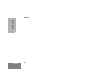User's Manual Part 1
Table Of Contents
- Table of Contents
- Computer Software Copyrights
- Introduction
- Radio Overview
- Getting Started
- Turning the Radio On or Off
- Adjusting the Volume
- Selecting a Trunked Zone and Talkgroup
- Sending a Trunked Call
- Selecting a Conventional Zone and Channel
- Direct Zone Access
- Direct Channel Access
- Sending a Conventional Call
- Receiving a Trunked or Conventional Call
- Repeater or Talkaround Mode (Conventional Operation Only)
- Call Light (Trunked Operation Only)
- Home Channel
- Horn and Lights
- Remote Monitor (LTR Trunked and Conventional Operation Only)
- Passport Trunking
- Radio Calls
- Making a Selective Call (LTR Trunked and Conventional Operation Only)
- Receiving a Selective Call (LTR Trunked and Conventional Operation Only)
- Sending a Call Alert Page (LTR Trunked and Conventional Operation Only)
- Receiving a Call Alert Page (LTR Trunked and Conventional Operation Only)
- Radio Check (LTR Trunked and Conventional Operation Only)
- Sending a Status (Conventional Operation Only)
- Sending a Message (Conventional Operation Only)
- Receiving a Message (Conventional Operation Only)
- Responding to Emergency Alerts (Conventional Operation Only)
- Clearing an Emergency Alert (Conventional Operation Only)
- Sending an Emergency Remote Monitor (Conventional Operation Only)
- Sending an Emergency Alert (Conventional Operation Only)
- Sending a Remote Monitor
- Selective Radio Inhibit (Conventional Operation Only)
- Editing a Radio Call List (LTR Trunked and Conventional Operation Only)
- Name and Call Tone Tagging (LTR Trunked and Conventional Operation Only)
56
English
RADIO CALLS
NAME AND CALL TONE TAGGING
(LTR TRUNKED AND CONVENTIONAL
OPERATION ONLY)
You can program your radio to sound a
particular alert tone when a specific user is
calling (name tone tagging), or when receiving
a particular type of radio call (call tone
tagging).
Note: Name and call tone tagging are valid only
for selective calls and call alerts.
There are seven alert tones to select from.
(see page 87.)
To Tag a Specific User’s Name
3 ) to select
4 y or z until
5 ) to select
6 y or z until
7 ) to select
8 y or z until you locate the desired
entry.
9 ) to select the entry.
10 Use your keypad to edit the entry.
11 ) to save your
changes.
12 ( to return to
–or–
Hold down ( to exit menu mode.
Program Lists
RadioCall List
RadioCall List
Edit Entry?
Edit Entry?
Edit Entry?
Edit Entry?
1 ) to enter menu mode.
2 y or z until
3 ) to select
4 y or z until you see the name you
want to tag.
5 ) to confirm the selection.
Name Tone Tag
Name Tone Tag