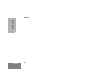User's Manual Part 1
Table Of Contents
- Table of Contents
- Computer Software Copyrights
- Introduction
- Radio Overview
- Getting Started
- Turning the Radio On or Off
- Adjusting the Volume
- Selecting a Trunked Zone and Talkgroup
- Sending a Trunked Call
- Selecting a Conventional Zone and Channel
- Direct Zone Access
- Direct Channel Access
- Sending a Conventional Call
- Receiving a Trunked or Conventional Call
- Repeater or Talkaround Mode (Conventional Operation Only)
- Call Light (Trunked Operation Only)
- Home Channel
- Horn and Lights
- Remote Monitor (LTR Trunked and Conventional Operation Only)
- Passport Trunking
- Radio Calls
- Making a Selective Call (LTR Trunked and Conventional Operation Only)
- Receiving a Selective Call (LTR Trunked and Conventional Operation Only)
- Sending a Call Alert Page (LTR Trunked and Conventional Operation Only)
- Receiving a Call Alert Page (LTR Trunked and Conventional Operation Only)
- Radio Check (LTR Trunked and Conventional Operation Only)
- Sending a Status (Conventional Operation Only)
- Sending a Message (Conventional Operation Only)
- Receiving a Message (Conventional Operation Only)
- Responding to Emergency Alerts (Conventional Operation Only)
- Clearing an Emergency Alert (Conventional Operation Only)
- Sending an Emergency Remote Monitor (Conventional Operation Only)
- Sending an Emergency Alert (Conventional Operation Only)
- Sending a Remote Monitor
- Selective Radio Inhibit (Conventional Operation Only)
- Editing a Radio Call List (LTR Trunked and Conventional Operation Only)
- Name and Call Tone Tagging (LTR Trunked and Conventional Operation Only)
55
English
RADIO CALLS
the Remote Monitor Command, the receiv-
ing radio will generate an indicator of the
event.
The amount of time that the radio remains in
receive mode or in transmit mode is set by the
Remote Monitor Command and the time
settings in the radio. When in this state,
touching any button on the radio takes it out of
the Remote Monitor mode. See your dealer for
more details.
SELECTIVE RADIO INHIBIT
(CONVENTIONAL OPERATION ONLY)
Your radio is equipped with a security feature
that can temporarily render the unit inoperative
when an inhibit signal is sent from the base
station.
This feature is commonly used to disable radios:
• In case of theft
• When your vehicle is being serviced
• For system control reasons
Note: When your radio has been disabled by the
base station, all controls will be inoperative
except for the On/Off button. When the radio
is powered up,
You see:
EDITING A RADIO CALL LIST K
(LTR TRUNKED AND CONVENTIONAL
OPERATION ONLY)
Your radio has a Radio Call list that contains
the names and radio IDs of several talkgroups
or individuals. The ID numbers in the Radio
Call List are programmed by your dealer, and
cannot be changed from your radio. However,
you can edit the names associated with these
IDs. The K
symbol appears on the display
when you are editing.
Note: The radio cannot receive any calls while
you are editing.
To Edit a Call List Entry
1 ) to enter menu mode.
2 y or z until
Radio Disabled
Program Lists