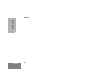User's Manual Part 1
Table Of Contents
- Table of Contents
- Computer Software Copyrights
- Introduction
- Radio Overview
- Getting Started
- Turning the Radio On or Off
- Adjusting the Volume
- Selecting a Trunked Zone and Talkgroup
- Sending a Trunked Call
- Selecting a Conventional Zone and Channel
- Direct Zone Access
- Direct Channel Access
- Sending a Conventional Call
- Receiving a Trunked or Conventional Call
- Repeater or Talkaround Mode (Conventional Operation Only)
- Call Light (Trunked Operation Only)
- Home Channel
- Horn and Lights
- Remote Monitor (LTR Trunked and Conventional Operation Only)
- Passport Trunking
- Radio Calls
- Making a Selective Call (LTR Trunked and Conventional Operation Only)
- Receiving a Selective Call (LTR Trunked and Conventional Operation Only)
- Sending a Call Alert Page (LTR Trunked and Conventional Operation Only)
- Receiving a Call Alert Page (LTR Trunked and Conventional Operation Only)
- Radio Check (LTR Trunked and Conventional Operation Only)
- Sending a Status (Conventional Operation Only)
- Sending a Message (Conventional Operation Only)
- Receiving a Message (Conventional Operation Only)
- Responding to Emergency Alerts (Conventional Operation Only)
- Clearing an Emergency Alert (Conventional Operation Only)
- Sending an Emergency Remote Monitor (Conventional Operation Only)
- Sending an Emergency Alert (Conventional Operation Only)
- Sending a Remote Monitor
- Selective Radio Inhibit (Conventional Operation Only)
- Editing a Radio Call List (LTR Trunked and Conventional Operation Only)
- Name and Call Tone Tagging (LTR Trunked and Conventional Operation Only)
51
English
RADIO CALLS
has received an Acknowledge to the alarm
you send. The default number of transmits
is one (10, maximum); the default value of
the retransmit interval is 5 seconds (one,
minimum; 60, maximum).
• Emergency Alarm/Call - Gives you access
to a voice resource, on a priority basis, over
all other types of call traffic.
• Emergency Remote Monitor - Enables the
dispatcher to activate the transmit circuit of
your radio, during an Emergency, to hear
the situation through your microphone. See
page 53 for more about sending an
Emergency Remote Monitor.
• Remote Monitor - Enables the dispatcher to
activate the transmit circuit of your radio,
during a normal dispatch, to hear the
situation through your microphone. See
page 54 for information about sending a
Remote Monitor.
Note: All the choices listed above are dealer
preprogrammed. See your dealer for more
details.
Decoding an Emergency Alarm
If preprogrammed by your dealer, and provided
the signaling protocol supports it, your radio
decodes (responds to) an Emergency Alarm or
Emergency Call by:
• Sounding a unique, repeating alert tone
• Activating an external alarm
• Displaying alternating message parts on a
single line, similar to the following example
•the word Emergency, followed by
• Emergency Alias from the Radio Call List
(example, MDC CALL 01), followed by
E
Emergency
E
MDC CALL 01