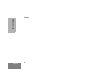User's Manual Part 2
80
English
VOICE STORAGE
AUTOMATIC MESSAGE REPLY:
“WHEN AVAILABLE”
(LTR TRUNKED OPERATION ONLY)
The automatic Message Reply feature allows
you to transmit a recorded message to a caller
when your radio receives an MDC selective
call.
To Enable the Automatic Message Reply
Feature
To Record a Message
1 ) to enter menu mode.
2 + or ? until
3 ) to select
4 + or ? until
5 ) to select
6 + or ? until
8WLOLWLHV
8WLOLWLHV
:KHQ$YDLODEOH
:KHQ$YDLODEOH
$XWR5HSO\2Q"
7 ) to select
1 + or ? until
2 ) to sele ct
Note: The display
shows
3 Without pressing the PTT button, speak
clearly into the microphone to record your
memo. The radio records your memo until the
message slot is full or until you press (.
The display shows:
4 To exit or cancel recording, press (.
With this feature enabled, the recorded
message is automatically transmitted when-
ever your radio receives an individual call.
5HFRUGHG0VJ
5HFRUGHG0VJ
5HFRUGLQJ
0VJ6ORW)XOO