Installation Instructions
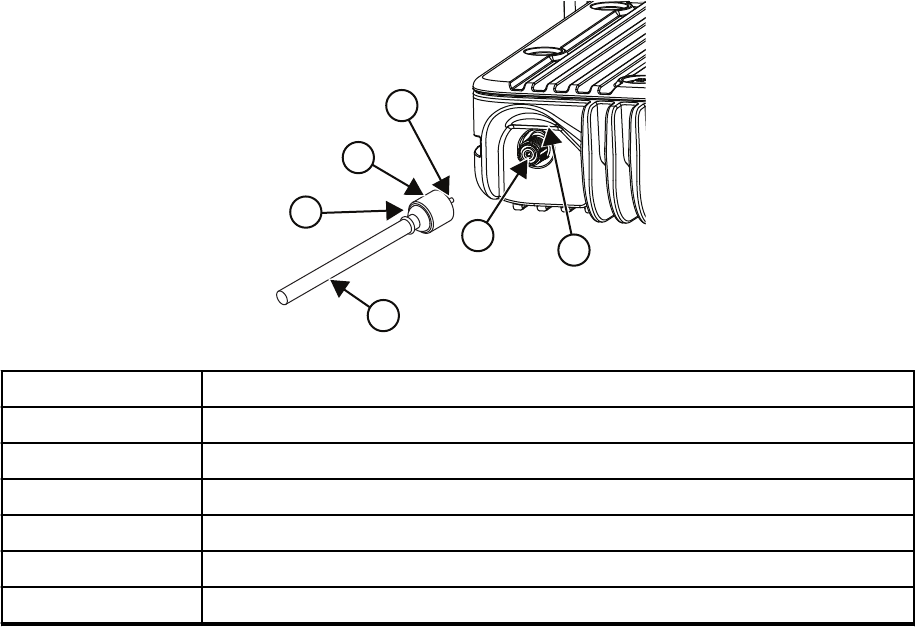
Figure 67: Mini-UHF Connection
1
2
3
4
5
6
No. Description
1 Coax Conductor Plug (Pin)
2 Collar Pulled Back to Flange
3 Flange
4 Cable
5 Mini UHF Jack
6 RF Antenna Connector Label
2.4.3.1
Installing Mini-UHF Connection
Prerequisites:
• Ensure that there is sufficient slack in the antenna cable.
• Ensure that the collar of the antenna cable plug is loose and does not bind.
• Ensure that the mini-UHF jack is tight in the radio housing.
Procedure:
1 Slide the collar back against the flange.
2 Insert the antenna cable plug pin fully into the radio jack, but do not engage the threads.
3 Ensure that the plug and jack interlocking features are fully seated. Do the check up by grasping
the crimp on the cable jack, rotating the cable, and noting any movement. If the features are
seated correctly, there should be NO movement.
4 Finger-tighten the antenna cable plug collar onto the radio jack.
5 Give a final tug by hand to the collar and retighten by hand as firmly as possible.
6 Slip the mini-UHF connector tool over the coaxial cable, using the gap between the tool legs.
MN005720A01-AB
Chapter 2: Standard Configurations
68










