Installation Instructions
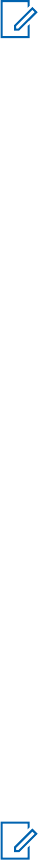
NOTICE:
• A minimum of 18 inches separation is required between the lightbar and any roof-mounted
antennas to prevent interference with the lightbar circuitry (see lightbar manufacturers
installation information).
• LMR antennas should only be placed at the center of the roof (LOC:1) or center of the trunk
(LOC:2).
• To ensure compliance with RF Energy Exposure regulations, install VHF and UHF 1/4 wave
antenna at LOC:1 (center of the roof only).
• The LTE antenna must be separated from any LMR antenna by at least 40 inches.
• Install the LTE Main and Diversity Antenna at LOC:5 and LOC:6 when the LMR antenna is
only located at LOC:1 for a single band mobile radio (LTE opposite location from the LMR).
• Install the LTE Main and Diversity Antenna at LOC:3 and LOC:4 when the LMR antenna is
only at LOC:2 for a single band mobile radio (LTE opposite location from the LMR).
• Install the Wi-Fi/Bluetooth roof mount antenna at LOC:3, LOC:4, LOC:5, or LOC:6. For the
installation of glass mount Wi-Fi/Bluetooth antenna, refer to the antenna installation manual.
• In some mobile installations that include an LTE modem, external filtering on the LMR port
and/or the LTE port is needed to reduce interference. Contact your local Motorola Solutions
Service Center for more information and for filter kit numbers (see Replacement Parts
Ordering on page 132 on page 128 for contact information).
2.4.3
Mini-UHF Connection
To help the installation of the radio antenna, there are labels indicating the frequency. The first is on
the FCC label at the top of the radio which calls out the frequency with arrows indicating the location of
the RF connector at the back of the radio.
The second is at the back of the radio, next to the RF connector. To ensure a secure connection of an
antenna cable mini-UHF plug to a radio mini-UHF jack, their interlocking features must be properly
engaged. If they are not properly engaged, the system loosens. Do not use a tool (pliers or wrench) to
overcome a poor engagement.
NOTICE: Applying excessive force with a tool such as stripping threads, deforming the collar or
connector, or causing the connector to twist in the housing opening and break, can damage the
antenna or the connector.
The mini-UHF connector tool (Motorola Solutions part number HLN6695_) is designed to securely
tighten the antenna plug–radio jack connection without damaging either the plug or the jack.
Motorola Solutions recommends the following sequence to ensure proper attachment of the system
(see the following figures).
MN005720A01-AB
Chapter 2: Standard Configurations
67










