User's Manual
Table Of Contents
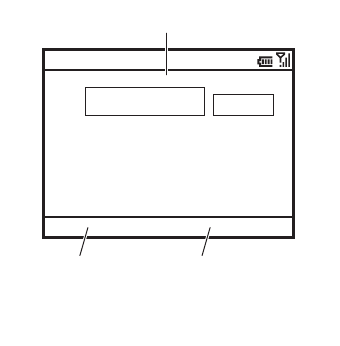
75
connections
web browser
You can use the browser to search and view
the Web.
Find it:
Press:
Start
>
Opera
Note:
Not all Web file formats are supported.
•
To go to a Web page, press:
Action
>
Go to
.
Enter the address and press
OK
.
•
To go to a link in a Web page: use the
navigation key
S
to highlight the link and then
press the center key
s
.
•
To change connection options: press:
Menu
>
Tools
>
Settings
>
Connections
.
•
To show/hide pictures: press:
Menu
>
Display
>
Load Images
.
•
To add a Web address to your Favorites: open
the Web page and press:
Action
>
Bookmark this page
.
Tip:
All finished? When you are done with the browser,
press:
Menu
>
Exit
to close the browser and
conserve battery life.
Action
1:Opera Browser
Browser Links
» Link 1
» Link 2
» Link 3
» Link 4
Search
Menu
Press
Menu
to chang
e
browser settings an
d
other options
.
P
ress
Action
to open
n
avigation options.
Your browser homepage appears.










