User's Manual
Table Of Contents
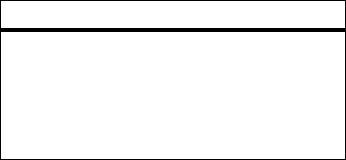
64
e-mail & messages
instant messaging
To use instant messaging (im), perform the
following:
1
Press:
Start
>
im
2
Select the IM community you want
3
Enter your logon information if it does not appear.
4
Press:
SignIn
/
SignOn
. You will see the status
of the groups and individuals you have designated
in your IM community.
•
To
start
a conversation, highlight the other
person, press
Write
, enter text, and
press
s
.
•
To
switch
to other conversations, press the
navigation key
S
left or right.
•
To
return
to the previous screen, press
Back
.
To return to a conversation, select
Conversations
, select the desired
conversation, then press the center key
s
.
When you are
in a conversation
, press
Menu
to enter pre-stored text messages as
well as icons, or to end the conversation.
When you are
signed in
but not in a
conversation, press
Menu
to manage your
contacts or groups, change your status, or
sign out. To access other communities, press
the navigation key
S
left or right. To store
your logon information, press
Menu
>
Settings
>
Community Settings
, enter
your logon information for each community,
empty deleted items folder
Press:
Start
>
Messaging
> (e-mail account), press:
Menu
>
Folders
,
scroll to
Deleted items
and press:
Menu
>
Delete All
.
features










