User's Manual
Table Of Contents
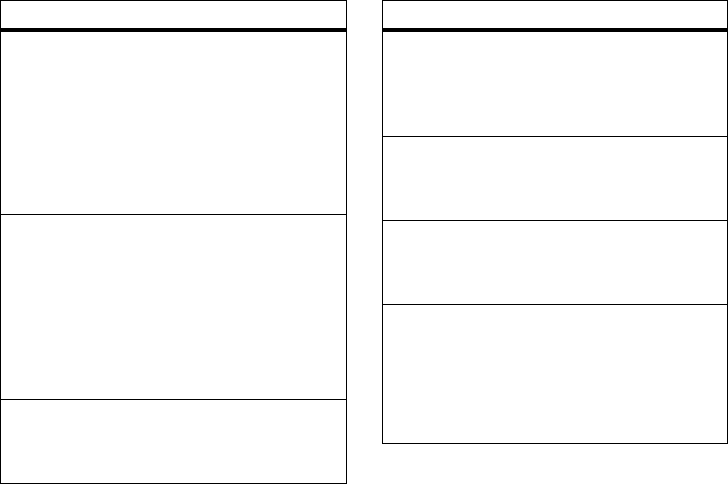
63
e-mail & messages
view status of sent e-mail
Press:
Start
>
Messaging
> (e-mail account)
Menu
>
Folders
>
Outbox.
Messages in the
Outbox
have not been
sent. To send a message, scroll to it and
press:
Menu
>
Send/Receive
.
receive e-mail or text message
Your handset is set up to automatically
check for new messages, your handset will
show
e
when a new message arrives.
Select the Programs tab and select the
e-mail or text message application to open
the inbox.
delete e-mail
From the Inbox or an open e-mail message,
press:
Menu
>
Delete
.
features
manually send and receive e-mail
Press:
Start
>
Messaging
> (e-mail account), and press:
Menu
>
Send/Receive
.
call a phone number in e-mail
Highlight a phone number in a message
and press
N
.
move e-mail to personal folder
After you are done reading the e-mail,
press:
Menu
>
Move
> (folder).
delete a mail account
Press:
Start
>
Messaging
, scroll to the
e-mail account and press:
Menu
>
Delete
.
Note:
You cannot delete your
Text Messages
,
MMS
, or Exchange server e-mail accounts.
features










