User's Manual
Table Of Contents
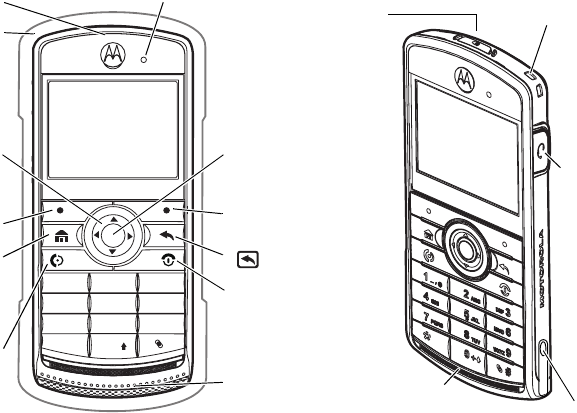
2
Introducing your new wireless LAN
Normandy
handset
! Here is a quick anatomy lesson.
12
3
4
56
7
89
0
*
#
_,@
GHI
PQRS
+
TUV
JKL
ABC DEF
MNO
WXYZ
X
Home key
Hold to open a
quick list of
options
(
S
)
Navigation
key
Navigate menus
a
Speaker key
Press & hold for Voice
Recognition or switch to
speakerphone during a call.
Left soft key
Right soft key
Call/Answer key
Make & answer
calls
s
Center key
Select highlighted items
O
Power/End key
Turn on & off, hang up,
exit menus.
Back key
Microphone
Speakerphone
&
Audio/PT
T
Jack
Lanyard attach point
Charger contac
t
(ruggedized handset only
)
Display light sensor
Ear piece
P
rotective rubber
suit
(ruggedized
handset only)










