User's Manual
Table Of Contents
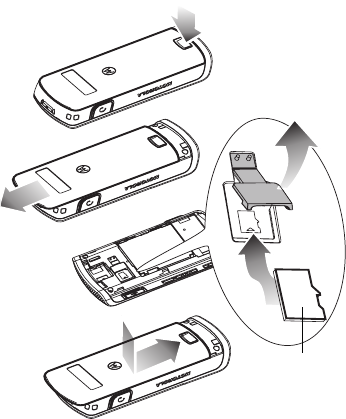
20
essentials
Storage card
Your handset allows you to use an optional
microSD storage card to expand the available
memory space. This secure digital card stores
your mail attachments, images, music,
voicemail, text messages, etc. You can
transfer files from your handset or microSD
storage card to your PC by using a USB cable
or over Bluetooth communication.
To install a microSD storage card:
1
With the handset powered off, press the battery
door release.
2
Slide and remove the battery door.
3
Pull out the rubber latch (A) and insert the microSD
storage card (B) into the card compartment.
4
Place back the battery door and slide it so that the
tabs on the battery door insert into the slots on the
handset.
Caution:
Do not bend or scratch your memory card.
Keep it away from static electricity, water, and dirt.
1
2
4
3
A
B
B
microSD
storage
card










