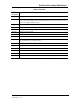Instruction Manual
Soft Key Function Definitions
118 Copyright 1999 United Parcel Service of America,
Inc.
All Rights Reserved
Soft key Function Definitions
The following table lists all DIAD III functions that can be selected by the five Soft key ¤ and
gives a definition for each. Most of these functions are identical to the function of the same name
in DIAD II. Only the method of selection is different.
Soft key Functions
Function
Designation
Function Definition
“Center” On Road Call Screen, indicates that a breakdown was at the center.
“Check” Displays COD Calculation screen if that screen is not already displayed. In COD
Calculation Screen indicates to DIAD that C.O.D. entry was paid by check.
“COD” Indicates to the DIAD that money is due on the current delivery package. DIAD then
prompts for amount due.
“COP” Indicates to the DIAD that money is due on the current pickup package. DIAD then
prompts for amount due.
“Counter” In verify driver information screen, indicates when DIAD is being used at customer
counter.
“Deliver” Displays driver release locations along with signed delivery notice, left at, and release
number data.
“Driver” In verify driver information screen, indicates when a driver uses the DIAD.
“Dup” Copies previous entry into “Shipper Number” and “Street Number” fields. Also indicates
that stop is a duplicate stop in “Room” field.
“Dup/Com” Indicates that Left At stop is commercial, and indicate that stop is a duplicate stop.
“Dup/Res” Indicates that Left At stop is residential, and indicate that stop is a duplicate stop.
“Edit” Displays information on a stop that has already been completed, or allows editing of
package detail information.
“Intelchk” Displays International Checklist Screen.
“LA/Com” Indicates that Left At address is commercial.
“LA/Res” Indicates that Left At address is residential.
“Left At”
Indicates that a stop is an indirect delivery. After pressing Stop Complete DIAD
prompts for the location at which delivery was left.
“MultChk” Allows entry of more than one check for a COD or COP payment.
“AddStop” Allows entry of data manually on an ODS stop.
“No” Indicates a negative response to a question on the display screen.
“NonDel” Displays Non-Delivery Menu to allow selection of the reason for non- delivery.