User's Manual
Table Of Contents
- Radio On/Off
- Zones/Channels
- Receive/Transmit
- Send Emergency Alarm
- Send Emergency Call
- Send Silent Emergency Alarm
- Display Status Symbols
- Menu Entries (Use With Menu Navigation)
- Contents
- Safety and General Information
- General Radio Operation
- Notations Used in This Manual
- Your XTS 5000 Model III Radio
- Physical Features of the XTS 5000 Model III Radio
- Programmable Controls
- Display
- Keypad
- LED Indicators
- Alert Tones
- Standard Accessories
- Radio On and Off
- Zones and Channels
- Receive / Transmit
- Common Radio Features
- Selectable Power Level
- Radio Lock
- Mute or Unmute Keypad Tones
- Conventional Squelch Operation
- PL Defeat
- Time-out Timer
- Emergency
- Lists
- Scan
- Individual Calls
- Status Calls (Trunked Radios Only)
- Repeater or Direct Operation
- Smart PTT (Conventional Only)
- Special Radio Features
- Helpful Tips
- Accessories
- Glossary
- Commercial Warranty
- Index
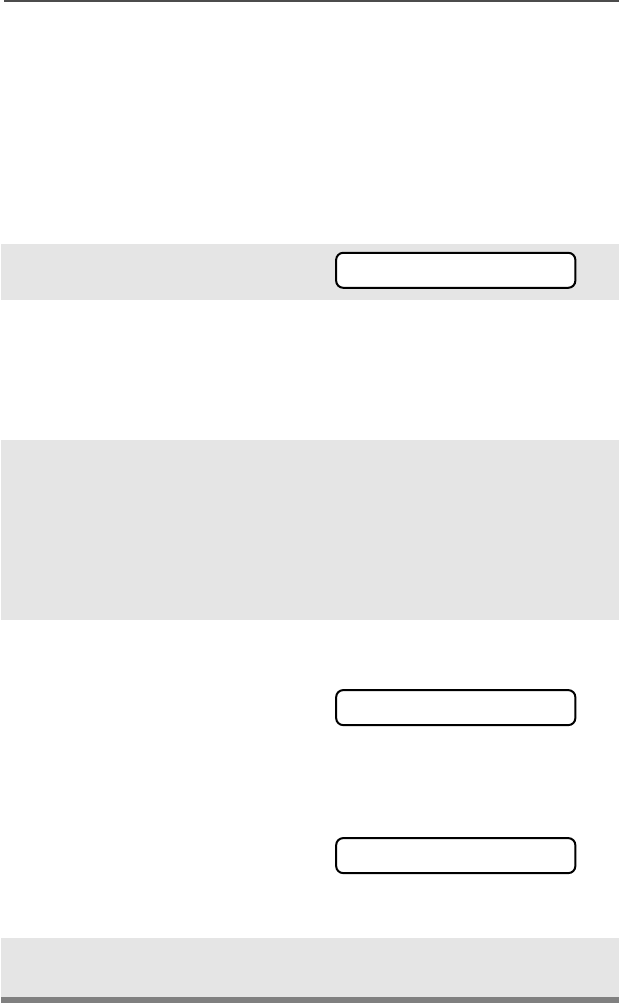
ASTRO Digital XTS 5000 Model III 69
Common Radio Features
Status Calls (Trunked Radios Only)
You can send data calls to the dispatcher about a predefined status.
Each status can have a up a 12-character name. A maximum of eight
status conditions is possible.
Send a Status Call
Use the Menu
1 Press U to find SS
SS
TT
TT
SS
SS
.
2 Press D, E, or F
directly below SS
SS
TT
TT
SS
SS
. The last
acknowledged status call, or
the first status in the list, is
displayed.
3 Press V or U to find the
status you wish to send.
OR
Use the keypad to enter the
predefined condition’s loca-
tion in the list.
4 Press the PTT button to send
the status.
When the dispatcher
acknowledges the call, you
will see AA
AA
CC
CC
KK
KK
RR
RR
EE
EE
CC
CC
EE
EE
II
II
VV
VV
EE
EE
DD
DD
and
hear four beeps.
OR
• Four beeps
If the call is not
acknowledged, you will see
NN
NN
OO
OO
AA
AA
CC
CC
KK
KK
NN
NN
OO
OO
WW
WW
LL
LL
DD
DD
GG
GG
and hear a
lone, low-pitched tone.
• Long tone
5 Your radio returns to normal
dispatch operation.
SS
SS
TT
TT
SS
SS
AA
AA
CC
CC
KK
KK
RR
RR
EE
EE
CC
CC
EE
EE
II
II
VV
VV
EE
EE
DD
DD
NN
NN
OO
OO
AA
AA
CC
CC
KK
KK
NN
NN
OO
OO
WW
WW
LL
LL
DD
DD
GG
GG
95C08-O_XTS5k_800MHz_Mdl3.book Page 69 Monday, August 27, 2001 9:09 AM










