User's Manual
Table Of Contents
- Radio On/Off
- Zones/Channels
- Receive/Transmit
- Send Emergency Alarm
- Send Emergency Call
- Send Silent Emergency Alarm
- Display Status Symbols
- Menu Entries (Use With Menu Navigation)
- Contents
- Safety and General Information
- General Radio Operation
- Notations Used in This Manual
- Your XTS 5000 Model III Radio
- Physical Features of the XTS 5000 Model III Radio
- Programmable Controls
- Display
- Keypad
- LED Indicators
- Alert Tones
- Standard Accessories
- Radio On and Off
- Zones and Channels
- Receive / Transmit
- Common Radio Features
- Selectable Power Level
- Radio Lock
- Mute or Unmute Keypad Tones
- Conventional Squelch Operation
- PL Defeat
- Time-out Timer
- Emergency
- Lists
- Scan
- Individual Calls
- Status Calls (Trunked Radios Only)
- Repeater or Direct Operation
- Smart PTT (Conventional Only)
- Special Radio Features
- Helpful Tips
- Accessories
- Glossary
- Commercial Warranty
- Index
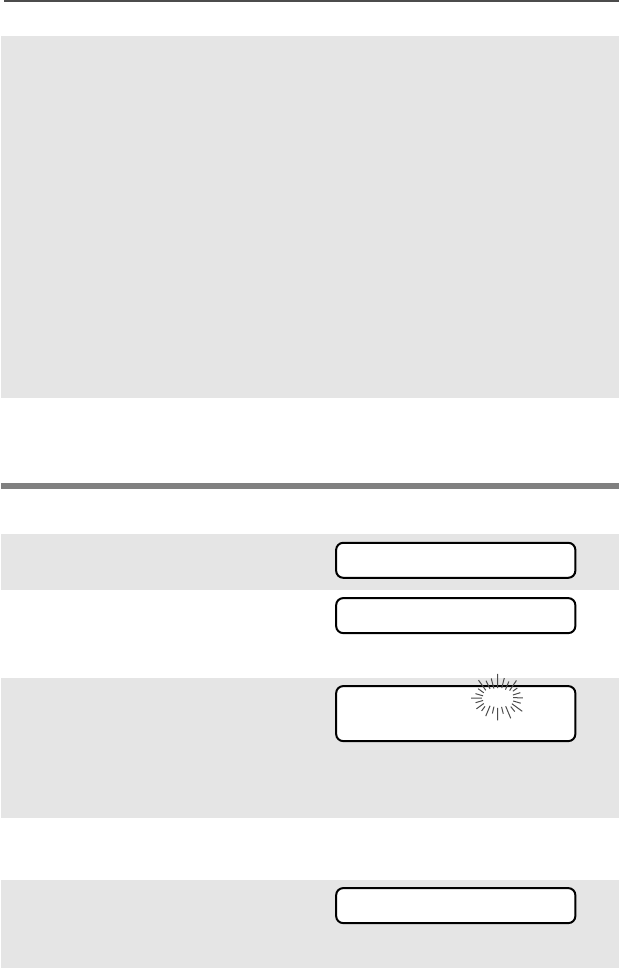
ASTRO Digital XTS 5000 Model III 49
Common Radio Features
Use the Preprogrammed Scan Switch and the Menu
7 Press V or U to select
more channels to be added
or deleted.
OR
Use the keypad to go directly
to additional channels to be
added or deleted.
OR
Use the 16-Position Select
knob to select additional
channels to be added or
deleted.
8 Press h to exit scan list
programming and return to
the home display.
1 Press U to find PP
PP
RR
RR
OO
OO
GG
GG
.
2 Press D, E, or F
directly below PP
PP
RR
RR
OO
OO
GG
GG
. You see
the lists that can be changed.
3 Place the Scan switch in the
Scan On position. You see
the first list member.
p (flashing) indicates the
programming mode.
4 Press V or U to find the
member you want.
5 Press D, E, or F
directly below SS
SS
EE
EE
LL
LL
or DD
DD
EE
EE
LL
LL
or
RR
RR
CC
CC
LL
LL
.
PP
PP
RR
RR
OO
OO
GG
GG
PP
PP
AA
AA
GG
GG
EE
EE
CC
CC
AA
AA
LL
LL
LL
LL
PP
PP
HH
HH
OO
OO
NN
NN
FF
FF
II
II
RR
RR
EE
EE
DD
DD
II
II
SS
SS
PP
PP
NN
NN
WW
WW
p
SS
SS
EE
EE
LL
LL
DD
DD
EE
EE
LL
LL
RR
RR
CC
CC
LL
LL
SS
SS
EE
EE
LL
LL
or DD
DD
EE
EE
LL
LL
or RR
RR
CC
CC
LL
LL
95C08-O_XTS5k_800MHz_Mdl3.book Page 49 Monday, August 27, 2001 9:09 AM










