User's Manual
Table Of Contents
- Radio On/Off
- Zones/Channels
- Receive/Transmit
- Send Emergency Alarm
- Send Emergency Call
- Send Silent Emergency Alarm
- Display Status Symbols
- Menu Entries (Use With Menu Navigation)
- Contents
- Safety and General Information
- General Radio Operation
- Notations Used in This Manual
- Your XTS 5000 Model III Radio
- Physical Features of the XTS 5000 Model III Radio
- Programmable Controls
- Display
- Keypad
- LED Indicators
- Alert Tones
- Standard Accessories
- Radio On and Off
- Zones and Channels
- Receive / Transmit
- Common Radio Features
- Selectable Power Level
- Radio Lock
- Mute or Unmute Keypad Tones
- Conventional Squelch Operation
- PL Defeat
- Time-out Timer
- Emergency
- Lists
- Scan
- Individual Calls
- Status Calls (Trunked Radios Only)
- Repeater or Direct Operation
- Smart PTT (Conventional Only)
- Special Radio Features
- Helpful Tips
- Accessories
- Glossary
- Commercial Warranty
- Index
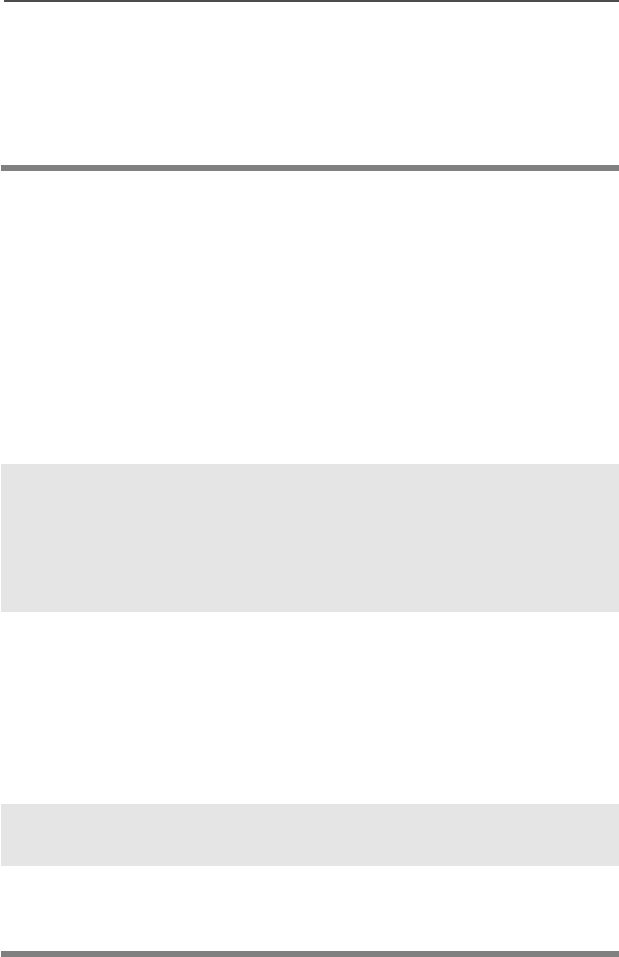
38
Common Radio Features
Send an Emergency Call
Note: For Emergency Alarm with Emergency Call: The radio enters
the Emergency Call state either after it receives the
dispatcher’s acknowledgment, or if you press the PTT button
while in Emergency Alarm. Go to step 2 of “For ALL
Emergency signals:”.
This type of dispatch gives your radio priority access on a channel.
The radio operates in the normal dispatch manner while in
Emergency Call, except, if enabled, it will return to one of the
following:
• Tactical/Non-Revert — You talk on the channel you selected
before you entered the emergency state.
• Non-Tactical/Revert — You talk on a preprogrammed emergency
channel. The emergency alarm is sent to this same channel.
1 With your radio turned on,
press the Emergency
button.
Note: To exit emergency at any time, press and hold the
Emergency button.
2 Without waiting for the
dispatcher’s acknowledge,
press and hold the PTT
button and announce your
emergency into the
microphone. This sends the
emergency call.
3 Release the PTT button to
end the current call.
4 Press and hold the
Emergency button to exit
emergency.
95C08-O_XTS5k_800MHz_Mdl3.book Page 38 Monday, August 27, 2001 9:09 AM










