User's Manual
Table Of Contents
- Radio On/Off
- Zones/Channels
- Receive/Transmit
- Send Emergency Alarm
- Send Emergency Call
- Send Silent Emergency Alarm
- Display Status Symbols
- Menu Entries (Use With Menu Navigation)
- Contents
- Safety and General Information
- General Radio Operation
- Notations Used in This Manual
- Your XTS 5000 Model III Radio
- Physical Features of the XTS 5000 Model III Radio
- Programmable Controls
- Display
- Keypad
- LED Indicators
- Alert Tones
- Standard Accessories
- Radio On and Off
- Zones and Channels
- Receive / Transmit
- Common Radio Features
- Selectable Power Level
- Radio Lock
- Mute or Unmute Keypad Tones
- Conventional Squelch Operation
- PL Defeat
- Time-out Timer
- Emergency
- Lists
- Scan
- Individual Calls
- Status Calls (Trunked Radios Only)
- Repeater or Direct Operation
- Smart PTT (Conventional Only)
- Special Radio Features
- Helpful Tips
- Accessories
- Glossary
- Commercial Warranty
- Index
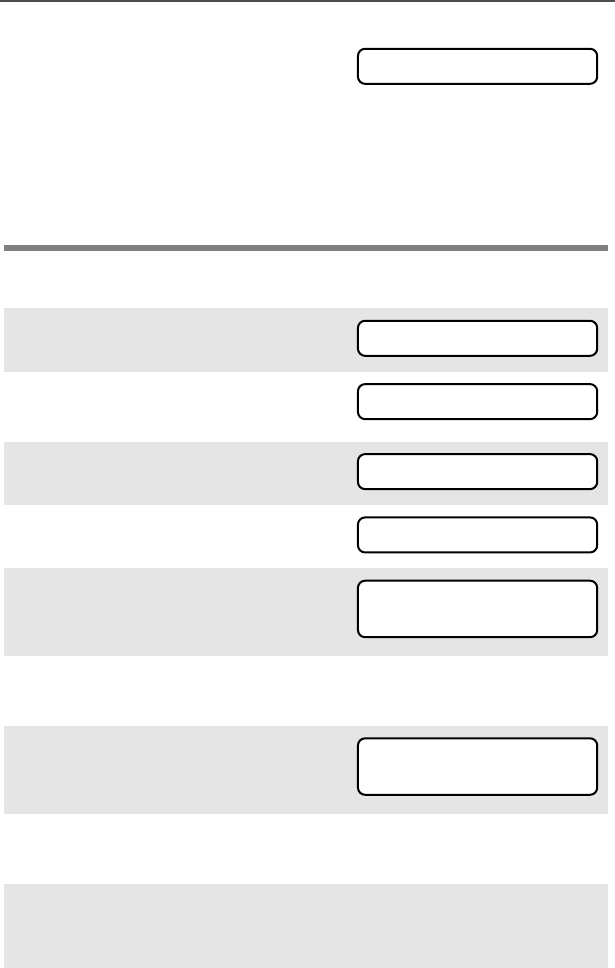
ASTRO Digital XTS 5000 Model III 31
Common Radio Features
Change Your Password
•
Secure Radios Only
— If you
enter a total of 17 consecutive
incorrect passwords (turning the
radio off and on does not reset
this number), the radio erases
all of its encryption keys and
shows “DD
DD
EE
EE
AA
AA
DD
DD
LL
LL
OO
OO
CC
CC
KK
KK
.” See a
qualified radio technician.
1 Press U to find PP
PP
SS
SS
WW
WW
DD
DD
.
2 Press D, E, or F
directly below PP
PP
SS
SS
WW
WW
DD
DD
.
3 Enter the old password.
4 Press the top side button.
5 Enter the new password.
6 Press D, E, or F
directly below SS
SS
EE
EE
LL
LL
.
7 Re-enter the new password.
8 Press D, E, or F
directly below SS
SS
EE
EE
LL
LL
.
Note: The password is updated.
OR
DD
DD
EE
EE
AA
AA
DD
DD
LL
LL
OO
OO
CC
CC
KK
KK
PP
PP
SS
SS
WW
WW
DD
DD
OO
OO
LL
LL
DD
DD
PP
PP
AA
AA
SS
SS
SS
SS
WW
WW
OO
OO
RR
RR
DD
DD
**
**
**
**
**
**
**
**
**
**
**
**
**
**
**
**
NN
NN
EE
EE
WW
WW
PP
PP
AA
AA
SS
SS
SS
SS
WW
WW
OO
OO
RR
RR
DD
DD
**
**
**
**
**
**
**
**
**
**
**
**
**
**
**
**
SS
SS
EE
EE
LL
LL
**
**
**
**
**
**
**
**
**
**
**
**
**
**
**
**
SS
SS
EE
EE
LL
LL
95C08-O_XTS5k_800MHz_Mdl3.book Page 31 Monday, August 27, 2001 9:09 AM










