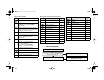User's Manual
Table Of Contents
- Radio On/Off
- Zones/Channels
- Receive/Transmit
- Send Emergency Alarm
- Send Emergency Call
- Send Silent Emergency Alarm
- Display Status Symbols
- Menu Entries (Use With Menu Navigation)
- Contents
- Safety and General Information
- General Radio Operation
- Notations Used in This Manual
- Your XTS 5000 Model III Radio
- Physical Features of the XTS 5000 Model III Radio
- Programmable Controls
- Display
- Keypad
- LED Indicators
- Alert Tones
- Standard Accessories
- Radio On and Off
- Zones and Channels
- Receive / Transmit
- Common Radio Features
- Selectable Power Level
- Radio Lock
- Mute or Unmute Keypad Tones
- Conventional Squelch Operation
- PL Defeat
- Time-out Timer
- Emergency
- Lists
- Scan
- Individual Calls
- Status Calls (Trunked Radios Only)
- Repeater or Direct Operation
- Smart PTT (Conventional Only)
- Special Radio Features
- Helpful Tips
- Accessories
- Glossary
- Commercial Warranty
- Index
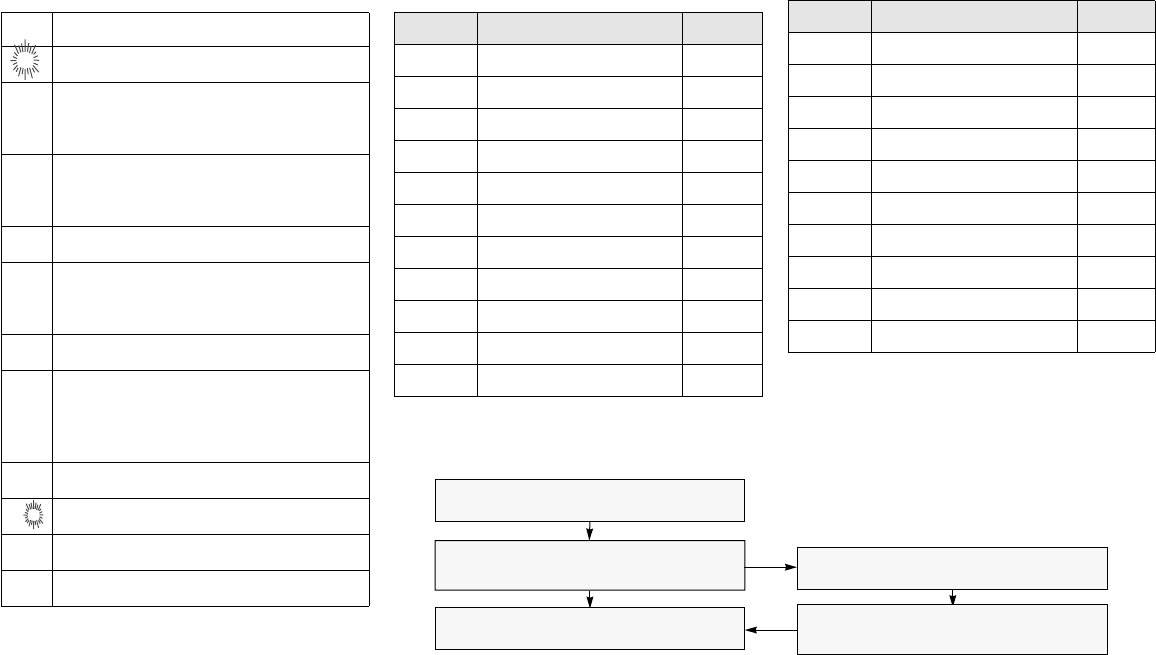
Display Status Symbols Menu Entries (Use With Menu Navigation)
H
L
Power Level.
H
= high power;
L
= low power
m
Receiving an individual call
p
The radio is in the view or program mode;
On Steady
= view mode;
Flashing
=
program mode
s
Received signal strength for the current
site (trunking only). The more stripes in the
symbol, the stronger the signal.
b
Flashes when the battery is low.
r
You are talking directly to another radio or
through a repeater;
On
= direct;
Off
= repeater
C
This channel is being monitored.
c
Your radio is in secure operation;
On
= secure operation;
Off
= clear operation;
Flashing
=
receiving an encrypted voice call
T
The radio is scanning a scan list
S
Priority 1 Channel during scan
S
Priority 2 Channel during scan
e
The radio is in Emergency state
Entry
Menu Selection Page
BB
BB
AA
AA
TT
TT
TT
TT
Smart Battery 16
CC
CC
AA
AA
LL
LL
LL
LL
Private Call 62
CC
CC
HH
HH
AA
AA
NN
NN
Select a Channel 23
CC
CC
LL
LL
CC
CC
KK
KK
Set the Real Time Clock 84
DD
DD
II
II
RR
RR
Repeater/Direct 71
LL
LL
OO
OO
GG
GG
FF
FF
Radio Lock 32
MM
MM
UU
UU
TT
TT
EE
EE
Keypad Mute 33
NN
NN
AA
AA
MM
MM
EE
EE
Text Select 43
NN
NN
UU
UU
MM
MM
Number Select 41
PP
PP
AA
AA
GG
GG
EE
EE
Call Alert Page 65
PP
PP
HH
HH
OO
OO
NN
NN
Phone 58
Entry
Menu Selection Page
PP
PP
RR
RR
OO
OO
GG
GG
Editing 41
PP
PP
SS
SS
WW
WW
DD
DD
Password 31
PP
PP
WW
WW
RR
RR
TX Power Level 29
RR
RR
PP
PP
GG
GG
MM
MM
Reprogram Request 77
SS
SS
CC
CC
AA
AA
NN
NN
Scan On/Off 54
SS
SS
II
II
TT
TT
EE
EE
Site Lock 81
SS
SS
TT
TT
SS
SS
Status Call 69
TT
TT
GG
GG
RR
RR
PP
PP
Talkgroup Call 67
VV
VV
II
II
EE
EE
WW
WW
Viewing a List 40
ZZ
ZZ
OO
OO
NN
NN
EE
EE
Select a Zone 22
Menu Navigation
U
to find Menu Entry
D
, or
E
, or
F
directly below
Menu Entry to select
h
to exit
V
or
U
to scroll through sub-list
D
, or
E
, or
F
directly below
Menu Entry to select
QRcard.fm Page 2 Tuesday, August 21, 2001 3:20 PM