User's Manual
Table Of Contents
- Radio On/Off
- Zones/Channels
- Receive/Transmit
- Send Emergency Alarm
- Send Emergency Call
- Send Silent Emergency Alarm
- Display Status Symbols
- Menu Entries (Use With Menu Navigation)
- Contents
- Safety and General Information
- General Radio Operation
- Notations Used in This Manual
- Your XTS 5000 Model III Radio
- Physical Features of the XTS 5000 Model III Radio
- Programmable Controls
- Display
- Keypad
- LED Indicators
- Alert Tones
- Standard Accessories
- Radio On and Off
- Zones and Channels
- Receive / Transmit
- Common Radio Features
- Selectable Power Level
- Radio Lock
- Mute or Unmute Keypad Tones
- Conventional Squelch Operation
- PL Defeat
- Time-out Timer
- Emergency
- Lists
- Scan
- Individual Calls
- Status Calls (Trunked Radios Only)
- Repeater or Direct Operation
- Smart PTT (Conventional Only)
- Special Radio Features
- Helpful Tips
- Accessories
- Glossary
- Commercial Warranty
- Index
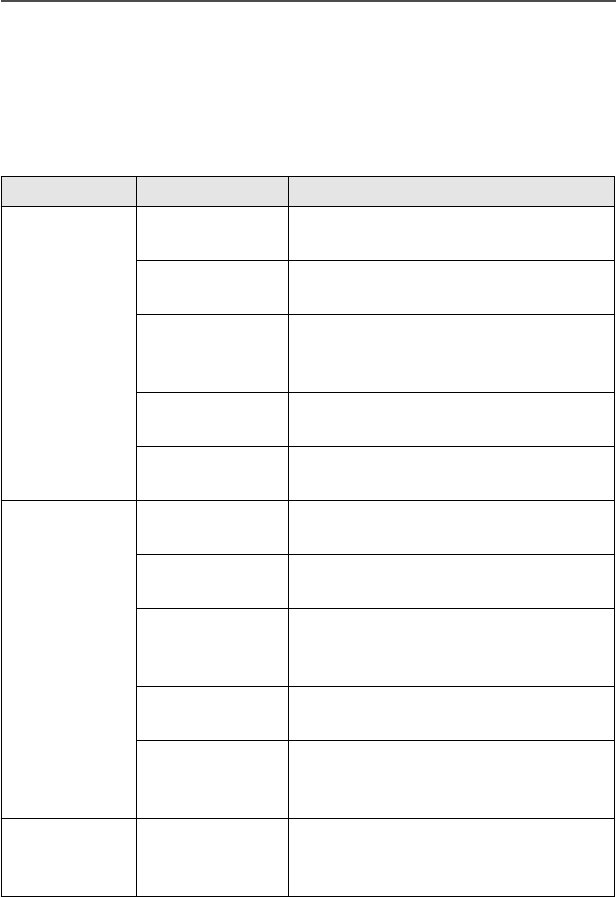
ASTRO Digital XTS 5000 Model III 11
General Radio Operation
Alert Tones
An alert tone is a sound or group of sounds. Your radio uses alert
tones to inform you of your radio’s conditions. The following table lists
these tones and when they occur.
You Hear Tone Name Heard
Short,
Low-Pitched
Tone
Invalid
Key-Press
when wrong key is pressed
Radio Self-Test
Fail
when radio fails its power-up self
test
No ACK
Received
when radio fails to receive an
acknowledgment from the
dispatcher
Reject when unauthorized request is
made
Time-Out Timer
Warning
four seconds before time out
Long, Low-
Pitched Tone
Time-Out Timer
Timed Out
after time out
Talk Prohibit/
PTT Inhibit
when PTT button is pressed and
transmissions are not allowed
Out-of-Range when PTT button is pressed and
the radio is out of range of the
system
Invalid Mode when radio is on an unprogrammed
channel
Individual Call
Warning Tone
when radio is in an individual call
for greater than 6 seconds without
any activity
A Group of
Low-Pitched
Tones
Busy when system is busy
95C08-O_XTS5k_800MHz_Mdl3.book Page 11 Monday, August 27, 2001 9:09 AM










